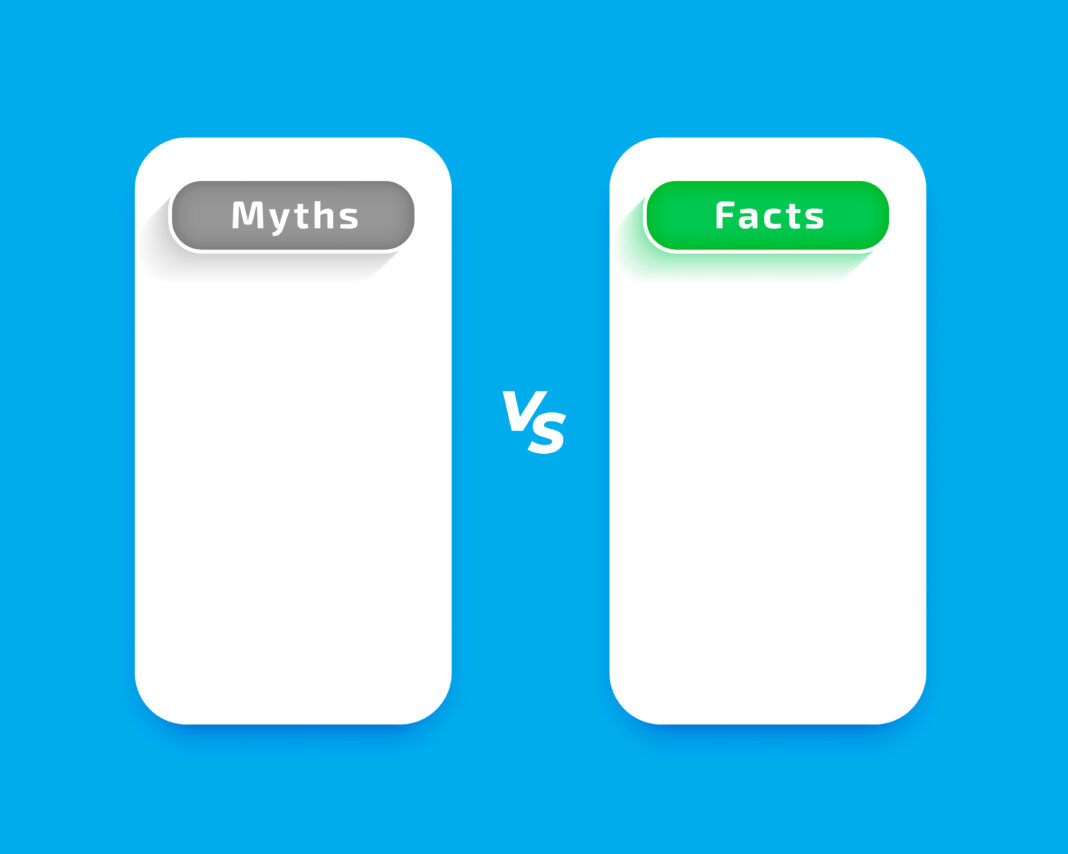Selecting the right task management tool can significantly impact your productivity, team collaboration, and project success. Two of the most popular options—Trello and Asana—each offer unique approaches to organizing work. While both tools help teams track tasks and projects, they cater to different workflows and needs. This in-depth comparison will explore every aspect of Trello and Asana, from their core features to pricing, integrations, and ideal use cases. By the end, you’ll have a clear understanding of which platform aligns best with your work style, team size, and project complexity.
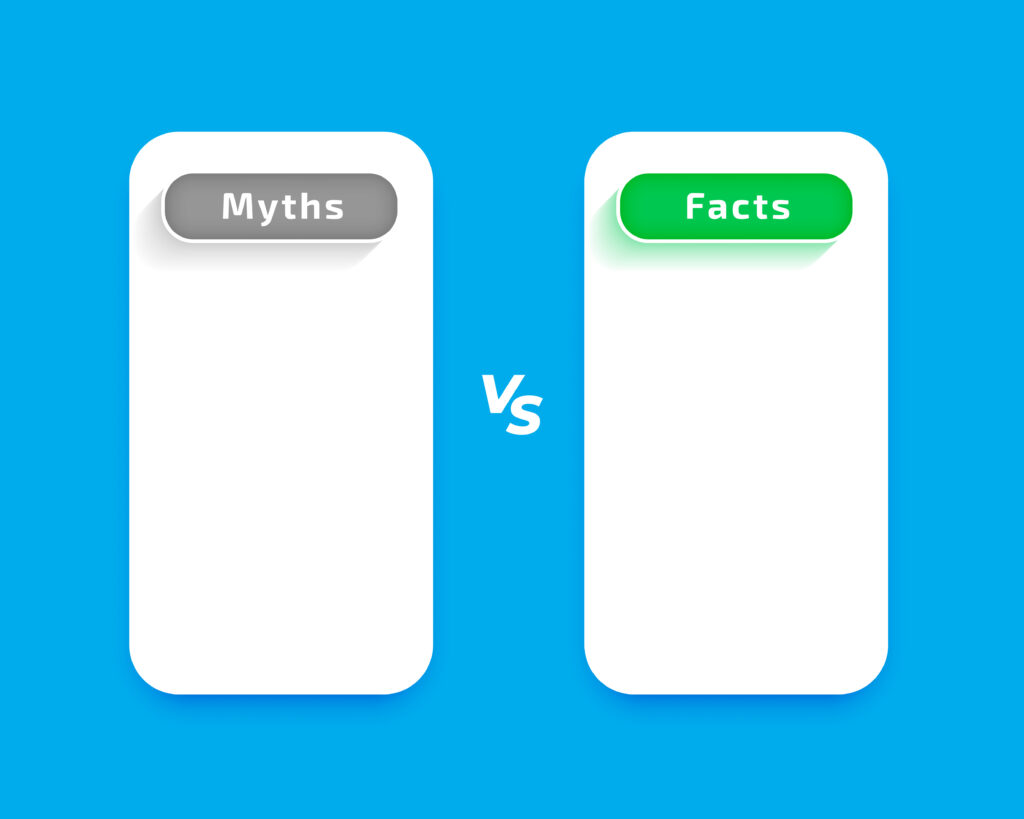
Trello and Asana
What is Trello?
Trello is a visual project management tool built on the Kanban methodology, which uses boards, lists, and cards to organize tasks. Originally designed for simple to-do lists, Trello has evolved into a flexible platform suitable for personal task tracking, team collaboration, and even enterprise project management (with add-ons).
Key Features of Trello:
- Boards, Lists, and Cards: The foundation of Trello’s system. Boards represent projects, lists categorize tasks (e.g., “To Do,” “In Progress,” “Done”), and cards are individual tasks.
- Drag-and-Drop Interface: Easily move tasks between stages with a simple click.
- Power-Ups (Integrations): Extend functionality with apps like Slack, Google Drive, and Jira.
- Automation (Butler): Set up rule-based triggers (e.g., “When a card is moved to ‘Done,’ archive it after 3 days”).
- Collaboration Tools: Assign tasks, add comments, and attach files directly to cards.
Best For:
- Individuals managing personal projects.
- Small teams that prefer a visual workflow.
- Agile teams using Kanban methodologies.
- Creative projects like content calendars, design sprints, or event planning.
What is Asana?
Asana is a comprehensive project management platform designed for teams that need structure, task dependencies, and advanced reporting. Unlike Trello’s free-form boards, Asana provides multiple views (List, Board, Timeline, Calendar) to fit different project needs.
Key Features of Asana:
- Multiple Project Views:
- List View: Traditional task lists with due dates and assignees.
- Board View: Kanban-style columns (similar to Trello).
- Timeline View: Gantt-style charts for tracking deadlines and dependencies.
- Calendar View: See tasks in a monthly/weekly layout.
- Task Dependencies: Mark tasks as “waiting on another” to prevent bottlenecks.
- Subtasks & Sections: Break large tasks into smaller steps.
- Workload Management: Monitor team capacity to avoid overloading members.
- Advanced Reporting: Generate progress reports and track productivity.
Best For:
- Remote and distributed teams.
- Mid-sized to large organizations managing complex projects.
- Teams that need task hierarchies, milestones, and deadlines.
- Agencies handling client work with multiple deliverables.
2. User Interface and Ease of Use
Trello’s UI: Simple and Intuitive
Trello’s biggest strength is its minimalist design, which makes it extremely easy to adopt. New users can start organizing tasks within minutes—no training required.
Pros:
- Clean, drag-and-drop interface.
- Highly customizable with backgrounds, labels, and stickers.
- Low learning curve; great for non-technical users.
Cons:
- Can feel too simplistic for complex projects.
- Managing large projects may require add-ons (Power-Ups).
- No built-in time tracking or advanced reporting.
Asana’s UI: Powerful but More Complex
Asana offers more features, but this comes with a steeper learning curve. Teams may need time to fully utilize its capabilities.
Pros:
- Multiple views (List, Board, Timeline) for different workflows.
- More structure for task hierarchies (Subtasks, Sections, Dependencies).
- Built-in progress tracking and workload management.
Cons:
- Can feel overwhelming for casual users.
- Some features (like Timeline) are locked behind higher-tier plans.
- Requires more setup compared to Trello.
3. Task Management Capabilities
Trello: Flexibility Over Hierarchy
- Cards = Tasks: Each card can have checklists, due dates, attachments, and comments.
- No Native Subtasks: Workarounds include linking cards or using checklists.
- Limited Progress Tracking: Basic labels (e.g., “High Priority”) but no built-in reporting.
Asana: Granular Task Control
- Subtasks & Sections: Break down large tasks into actionable steps.
- Task Dependencies: Prevents tasks from starting until prerequisites are done.
- Milestones: Mark key project phases for better tracking.
FAQ
Q: Can Trello handle large projects?
A: Yes, but only with Power-Ups (add-ons). For teams managing 50+ tasks, Asana’s structure is more efficient.
Q: Does Asana support Agile workflows?
A: Yes, via Timeline View and integrations (e.g., Jira). However, Trello is more naturally suited for Kanban.
Q: Which tool is better for remote teams?
A: Asana (due to workload tracking and dependencies), but Trello works well for small, agile teams.
Final Verdict
- Choose Trello if: You want a simple, visual tool for personal or small-team projects.
- Choose Asana if: You need structured task management with dependencies, timelines, and reporting.
Next Steps: Try both free plans to see which fits your workflow best.