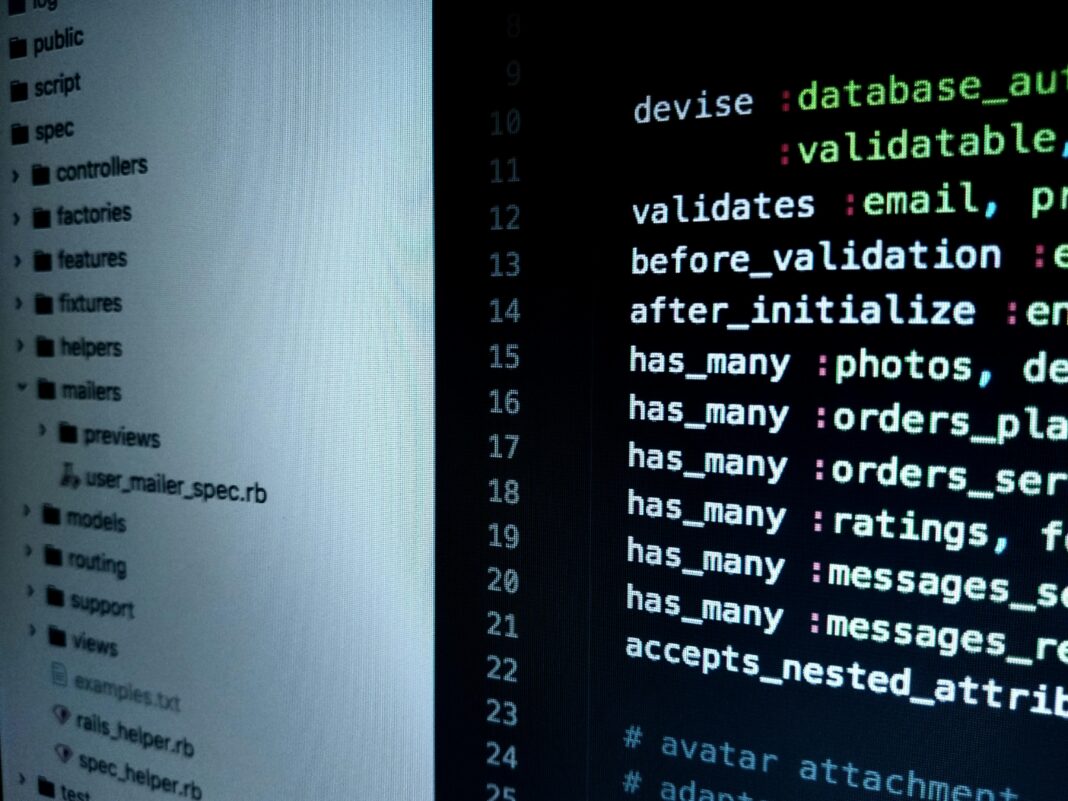Open-source software (OSS) has become a fundamental part of modern computing, influencing industries ranging from web development to artificial intelligence. Unlike proprietary software, which restricts access to its source code, OSS encourages collaboration, allowing anyone to view, modify, and distribute the underlying code. This model has led to the creation of powerful tools like Linux, WordPress, and Mozilla Firefox, which millions of users rely on daily.

However, open-source software is not without its challenges. While it offers cost savings, flexibility, and transparency, it can also present difficulties in terms of support, security, and usability. This in-depth guide explores every major advantage and disadvantage of open-source software, providing real-world examples, expert insights, and actionable advice for businesses and individual users.
What Is Open-Source Software?
Open-source software refers to programs whose source code is made publicly available under licenses that permit modification and redistribution. The Open Source Initiative (OSI) defines ten criteria that software must meet to be considered open-source, including:
- Free Redistribution – The license must allow unrestricted sharing.
- Source Code Availability – Users must have access to the original code.
- Derivative Works – Modifications and derived versions must be allowed.
- No Discrimination – Licenses cannot restrict use by specific groups or fields.
Popular examples of open-source software include:
- Operating Systems: Linux, FreeBSD
- Web Servers: Apache, Nginx
- Content Management Systems (CMS): WordPress, Drupal
- Programming Languages: Python, PHP
The open-source movement has grown significantly since the 1980s, driven by developers who believe in collaborative innovation. Today, major tech companies like Google, Microsoft, and IBM contribute heavily to open-source projects, recognizing their value in accelerating technological progress.
Advantages of Open-Source Software
1. Cost Efficiency
One of the most compelling reasons to use open-source software is its affordability. Unlike proprietary software, which often requires expensive licensing fees, OSS is typically free to download and use. This makes it an attractive option for:
- Startups and small businesses with limited budgets
- Nonprofit organizations that need reliable software without high costs
- Educational institutions that require scalable solutions
However, while the software itself may be free, there can be indirect costs, such as:
- Custom development – Hiring programmers to modify the software for specific needs
- Enterprise support – Purchasing premium support plans from companies like Red Hat
- Training – Teaching employees how to use unfamiliar systems
Despite these potential expenses, open-source software remains significantly cheaper than proprietary alternatives in the long run.
2. Customization and Flexibility
Open-source software provides unparalleled flexibility, allowing users to modify the code to meet their exact requirements. This is particularly valuable for:
- Developers who need to tweak software for specialized applications
- Businesses that require unique features not available in off-the-shelf solutions
- Government agencies that must comply with strict security regulations
Real-World Example:
Many large corporations, including Netflix and Facebook, use customized versions of Linux to optimize server performance. Because they have access to the source code, they can fine-tune the operating system for maximum efficiency.
3. Strong Community Support
A major strength of open-source software is its community-driven development model. Active communities provide:
- Bug fixes and security patches – Issues are often resolved faster than in proprietary software
- Extensive documentation – Many projects have detailed wikis, forums, and tutorials
- Collaboration opportunities – Developers worldwide contribute improvements
Case Study:
The Apache web server, one of the most widely used open-source projects, benefits from contributions by thousands of developers. This has helped it remain a dominant force in web hosting for decades.
4. Enhanced Security and Transparency
A common misconception is that open-source software is less secure than proprietary alternatives. In reality, the transparency of OSS allows for:
- Faster vulnerability detection – Since anyone can review the code, security flaws are often found and fixed quickly
- No hidden backdoors – Unlike some proprietary software, OSS does not secretly collect user data
- Independent audits – Governments and enterprises can verify security before deployment
Example:
OpenSSL, an open-source encryption library, powers much of the internet’s secure communications. Despite the Heartbleed bug in 2014, the open nature of the project allowed for rapid fixes and improved security measures.
5. No Vendor Lock-In
Proprietary software often locks users into a single vendor’s ecosystem, making it difficult to switch providers. Open-source software eliminates this problem by:
- Allowing migration – Users can move to different platforms without losing functionality
- Encouraging competition – Multiple vendors can offer support, reducing dependency on one company
- Ensuring long-term access – Even if a project is discontinued, users retain the ability to modify the code
This is particularly important for industries like healthcare and finance, where long-term software stability is critical.
Disadvantages of Open-Source Software
1. Limited Official Support
While community support is valuable, it is not a substitute for dedicated customer service. Challenges include:
- No guaranteed response times – Enterprise users may need immediate assistance
- Varying expertise levels – Community answers may not always be accurate
- Lack of formal training – Some OSS projects do not offer official certification programs
Solution:
Many companies, such as Red Hat (for Linux) and Automattic (for WordPress), provide paid support plans for businesses that require professional assistance.
2. Compatibility Issues
Open-source software sometimes struggles with interoperability, particularly when integrating with proprietary systems. Common problems include:
- File format mismatches (e.g., LibreOffice vs. Microsoft Office)
- Driver and hardware compatibility issues
- API limitations when connecting to closed-source platforms
Workarounds:
- Using standardized file formats (e.g., PDF, ODF)
- Employing middleware to bridge gaps between systems
- Selecting OSS with strong third-party plugin ecosystems
3. Security Risks in Unmaintained Projects
Not all open-source projects receive regular updates. Abandoned software can become a security risk if:
- No one patches vulnerabilities
- Dependencies become outdated
- New threats emerge without fixes
Best Practices:
- Check the activity level of a project (GitHub commits, issue resolutions)
- Prefer OSS backed by major organizations (e.g., Linux Foundation)
- Monitor security bulletins for critical updates
4. Steeper Learning Curve
Some open-source tools require technical expertise, which can be a barrier for:
- Small businesses without IT staff
- Non-technical users
- Organizations transitioning from proprietary systems
Mitigation Strategies:
- Investing in employee training
- Choosing user-friendly OSS (e.g., Ubuntu Linux, WordPress)
- Hiring consultants for deployment and maintenance
5. Potential Hidden Costs
While OSS is often free initially, businesses should budget for:
- Custom development work
- Third-party support contracts
- Migration and integration expenses
Example:
A company using an open-source CRM might save on licensing fees but could spend thousands on customization and staff training.
FAQs About Open-Source Software
Q: Can open-source software be used commercially?
A: Yes, many businesses use OSS for profit. Some companies, like Red Hat, build entire business models around open-source support.
Q: Is open-source software always more secure?
A: Not always. Security depends on maintenance. Well-supported OSS (e.g., Linux) is highly secure, but abandoned projects can be risky.
Q: What are the most popular open-source licenses?
A: Common licenses include:
- GPL (General Public License) – Requires derivative works to also be open-source
- MIT License – Permits almost unrestricted use, including in proprietary software
- Apache License – Allows modifications and commercial use
Q: How do companies make money from open-source software?
A: Common monetization methods:
- Support and consulting services (e.g., Red Hat)
- Cloud-hosted versions (e.g., WordPress.com)
- Premium features (e.g., GitLab Enterprise Edition)
Conclusion
Open-source software offers significant benefits, including cost savings, customization, and strong community support. However, challenges like limited official support and compatibility issues must be carefully considered.
Final Recommendations:
- For businesses: Evaluate long-term costs, security needs, and in-house expertise before adopting OSS.
- For developers: Contributing to open-source projects can enhance skills and professional reputation.
- For individual users: Many high-quality OSS alternatives rival proprietary software (e.g., GIMP vs. Photoshop).