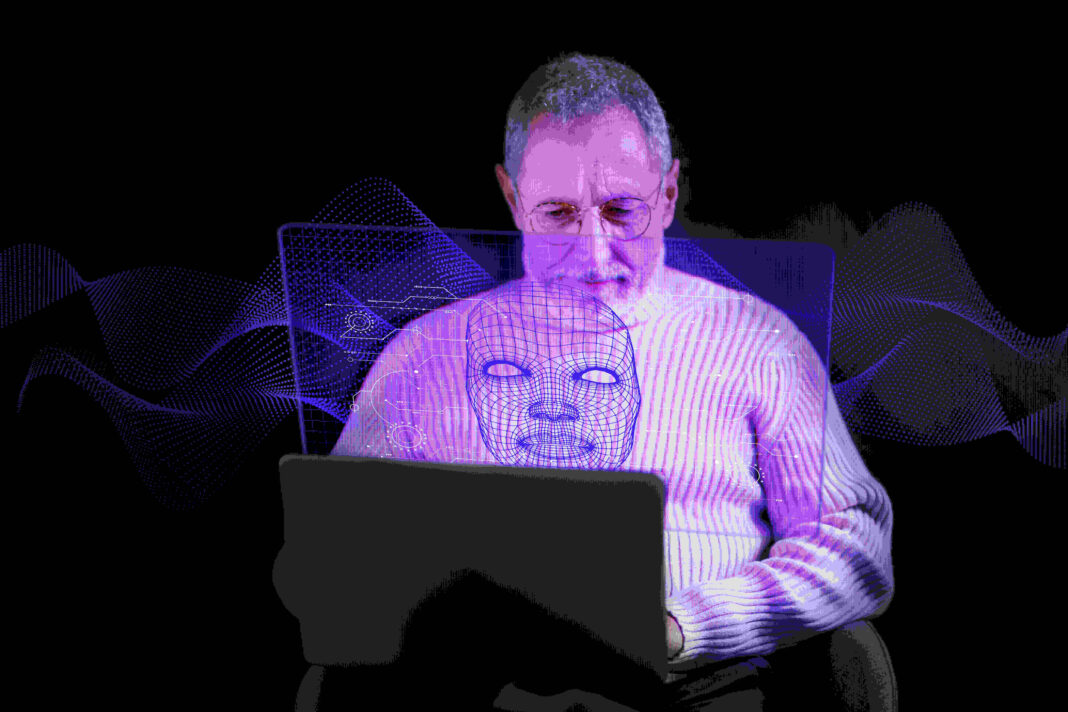Ransomware has become one of the most significant cybersecurity threats facing individuals, businesses, and organizations worldwide. This malicious software encrypts files or locks systems, demanding payment—usually in cryptocurrency—for the restoration of access. Understanding how ransomware operates and implementing effective protection strategies is crucial to safeguarding your digital assets. This article delves into the mechanics of ransomware, its impact, and actionable steps to protect yourself from falling victim to such attacks.
What is Ransomware?
Ransomware is a type of malware designed to block access to a computer system or files until a ransom is paid. It typically encrypts the victim’s data, rendering it inaccessible. The attackers then demand payment, often in Bitcoin or other cryptocurrencies, in exchange for the decryption key. Ransomware attacks can target individuals, businesses, healthcare institutions, and even government agencies.

Types of Ransomware
- Encrypting Ransomware: This is the most common type, which encrypts files and demands payment for the decryption key.
- Locker Ransomware: Instead of encrypting files, this type locks users out of their devices entirely, preventing access to the system.
- Doxware (Leakware): This variant threatens to publish sensitive data unless the ransom is paid.
- Mobile Ransomware: Specifically targets mobile devices, locking screens or encrypting files stored on smartphones or tablets.
How Ransomware Works
Ransomware attacks typically follow a series of steps, from initial infection to the final demand for payment. Understanding these steps can help you identify potential threats and take preventive measures.
1. Infection
Ransomware often infiltrates systems through phishing emails, malicious attachments, or compromised websites. Attackers may also exploit vulnerabilities in software or use remote desktop protocols (RDP) to gain access.
2. Execution
Once inside the system, the ransomware executes its payload. It may disable security software, establish communication with a command-and-control server, and begin encrypting files.
3. Encryption
The ransomware uses strong encryption algorithms to lock files, making them inaccessible without the decryption key. It may target specific file types, such as documents, images, and databases.
4. Ransom Demand
After encryption, the ransomware displays a message demanding payment, usually in cryptocurrency. The message often includes instructions on how to pay and threats of permanent data loss if the ransom is not paid.
5. Payment and Decryption
If the victim pays the ransom, the attackers may provide a decryption key. However, there is no guarantee that the key will work or that the attackers won’t demand additional payments.
The Impact of Ransomware
Ransomware attacks can have devastating consequences, both financially and operationally. The costs extend beyond the ransom itself, including:
- Financial Losses: Ransom payments, downtime, and recovery expenses can amount to millions of dollars.
- Data Loss: Even if the ransom is paid, there is no guarantee that data will be fully recovered.
- Reputational Damage: Businesses that fall victim to ransomware may lose customer trust and face long-term reputational harm.
- Operational Disruption: Critical services, such as healthcare or utilities, can be severely disrupted, putting lives at risk.
Protecting yourself from ransomware requires a combination of proactive measures, robust security practices, and ongoing vigilance. Here are some key strategies
1. Regular Backups
Maintain regular backups of all critical data. Store backups offline or in a secure cloud environment to ensure they are not affected by ransomware.
2. Update Software
Keep all software, including operating systems and applications, up to date. Attackers often exploit known vulnerabilities in outdated software.
3. Use Antivirus and Anti-Malware Solutions
Install reputable antivirus and anti-malware software to detect and block ransomware threats. Ensure these tools are updated regularly.
4. Enable Firewalls
Use firewalls to monitor and control incoming and outgoing network traffic. This can help prevent unauthorized access to your systems.
5. Educate Employees
Train employees to recognize phishing emails and other common attack vectors. Human error is one of the leading causes of ransomware infections.
6. Implement Email Filtering
Use email filtering solutions to block malicious attachments and links. This can significantly reduce the risk of phishing attacks.
7. Limit User Privileges
Restrict user access to only the files and systems necessary for their roles. This can minimize the spread of ransomware if an infection occurs.
8. Disable Macros
Disable macros in office documents unless absolutely necessary. Many ransomware attacks use malicious macros to execute their payload.
9. Monitor Network Activity
Regularly monitor network activity for signs of unusual behavior, such as large file encryption or communication with unknown servers.
10. Develop an Incident Response Plan
Create a comprehensive incident response plan to quickly address ransomware attacks. This should include steps for isolating infected systems, notifying stakeholders, and restoring data from backups.
What to Do If You’re Infected with Ransomware
If you fall victim to a ransomware attack, it’s essential to act quickly and methodically. Here are the steps to take:
- Isolate the Infection: Disconnect infected devices from the network to prevent the ransomware from spreading.
- Identify the Ransomware: Determine the type of ransomware to understand its behavior and potential decryption options.
- Report the Attack: Notify law enforcement and relevant authorities, such as the FBI or local cybersecurity agencies.
- Do Not Pay the Ransom: Paying the ransom encourages further attacks and does not guarantee data recovery.
- Restore from Backups: Use clean backups to restore your systems and data.
- Seek Professional Help: Consult cybersecurity experts to assist with recovery and to strengthen your defenses against future attacks.
Frequently Asked Questions (FAQs)
1. Can ransomware infect mobile devices?
Yes, mobile ransomware targets smartphones and tablets, often locking the screen or encrypting files stored on the device.
2. Is paying the ransom recommended?
No, paying the ransom is not recommended. It encourages attackers and does not guarantee data recovery.
3. How can I tell if an email is a phishing attempt?
Phishing emails often contain spelling errors, urgent requests, or suspicious attachments. Always verify the sender’s identity before clicking on links or downloading files.
4. What should I do if I don’t have backups?
If you don’t have backups, consult cybersecurity professionals to explore potential decryption options. However, prevention is always better than cure.
5. Can ransomware spread through Wi-Fi?
Yes, ransomware can spread through network connections, including Wi-Fi. Isolating infected devices is crucial to prevent further spread.
6. How often should I back up my data?
Regular backups are essential. Depending on your data’s importance, consider daily or weekly backups.
7. What industries are most targeted by ransomware?
Healthcare, education, finance, and government sectors are frequently targeted due to their reliance on critical data and systems.
8. Can antivirus software prevent all ransomware attacks?
While antivirus software is essential, it cannot prevent all attacks. A multi-layered security approach is necessary.
9. What is the average ransom demand?
Ransom demands vary widely, from a few hundred dollars to millions, depending on the target and the attackers.
10. How can I report a ransomware attack?
Report ransomware attacks to local law enforcement, cybersecurity agencies, or organizations like the FBI’s Internet Crime Complaint Center (IC3).
Conclusion
Ransomware is a pervasive and evolving threat that requires constant vigilance and proactive measures. By understanding how ransomware works and implementing robust security practices, you can significantly reduce the risk of falling victim to an attack. Regular backups, software updates, employee training, and a comprehensive incident response plan are critical components of a strong defense. Remember, prevention is always better than cure when it comes to ransomware. Stay informed, stay prepared, and protect your digital assets from this growing threat.
If you found this article helpful, consider sharing it with others to raise awareness about ransomware and its prevention. Together, we can build a safer digital environment for everyone.