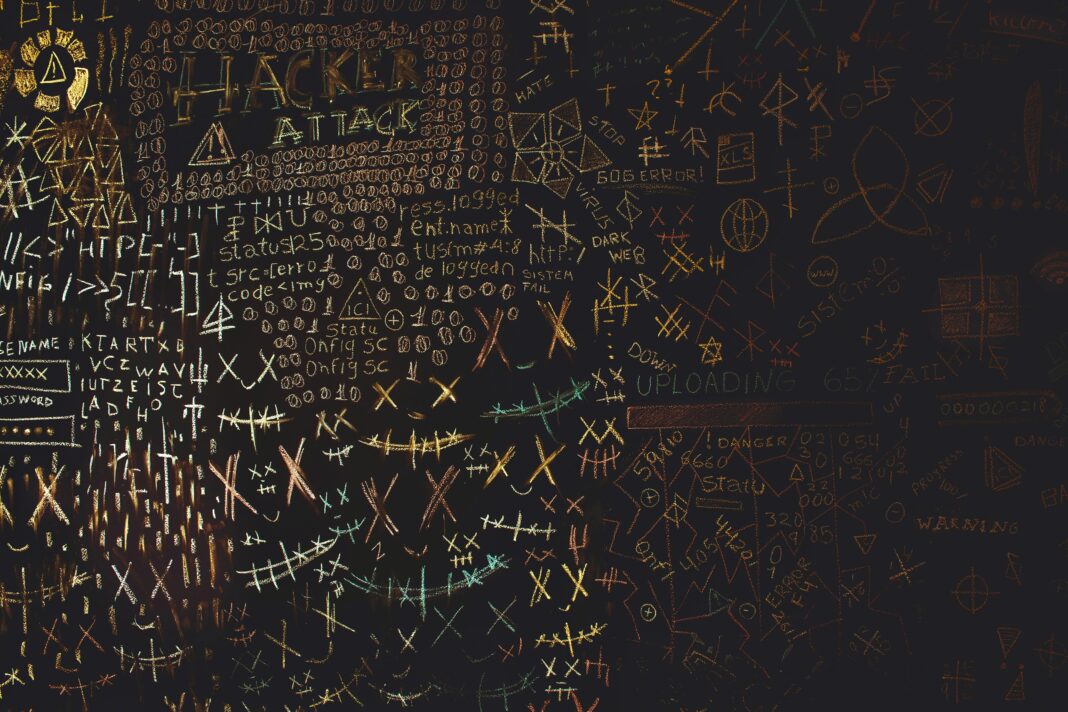Your iPhone is packed with hidden features, secret codes, and diagnostic tools that most users never discover. These hidden menus can help you check your network performance, verify device authenticity, enable or disable hidden settings, and even troubleshoot hardware issues—all without jailbreaking.

1. Field Test Mode: Measure Real Cellular Signal Strength (No More Guesswork)
Your iPhone’s signal bars are a vague estimate of network strength. Field Test Mode reveals the exact cellular signal strength in decibels (dBm), giving you precise data instead of an unreliable visual indicator.
How to Activate Field Test Mode
- Open the Phone app and dial:CopyDownload*3001#12345#*
- Press the Call button.
- The Field Test Menu will appear, filled with technical network data.
Key Metrics to Check
- rsrp0 (Reference Signal Received Power) – The actual signal strength.
- -50 dBm to -80 dBm = Excellent signal
- -80 dBm to -100 dBm = Good signal
- -100 dBm to -120 dBm = Weak signal (may drop calls)
- Below -120 dBm = Very poor (almost no signal)
- Band Info – Shows whether you’re on LTE, 5G, or 4G and the frequency band.
- SINR (Signal-to-Interference + Noise Ratio) – Measures signal clarity (higher is better).
Locking Signal Strength in dBm (Permanent Display Hack)
If you prefer seeing real-time dBm instead of bars, follow these steps:
- Open Field Test Mode (
*3001#12345#*). - Hold down the Power/Side button until the “Slide to Power Off” screen appears.
- Release the Power button, then hold the Home button (or Volume Down on Face ID iPhones) for 5 seconds.
- The iPhone will refresh, and signal bars will now show dBm values until you restart.
⚠️ Warning: Don’t modify settings in Field Test Mode unless you know what you’re doing—incorrect changes can disrupt cellular service.
2. Check IMEI, Serial Number & Warranty Status (Avoid Fake iPhones)
Every iPhone has a unique IMEI (International Mobile Equipment Identity) number. This code helps verify if your device is genuine, stolen, or carrier-locked.
How to Find Your IMEI
- Fastest Method: Dial
*#06#→ Your IMEI will instantly display. - Alternate Methods:
- Go to Settings > General > About → Scroll to IMEI.
- Check the SIM tray (physical iPhones have it engraved).
- On older iPhones, check the back cover.
Why IMEI Matters
- Check if iPhone is stolen: Use IMEI.info or Apple’s Activation Lock Status.
- Verify carrier lock status: Some carriers lock iPhones to their network. Contact your carrier with the IMEI to confirm.
- Warranty status: Visit checkcoverage.apple.com and enter the IMEI.
⚠️ Red Flags:
- If the IMEI in Settings doesn’t match the one on the SIM tray, your iPhone may have a replaced logic board (common in refurbished or repaired devices).
- If Apple’s warranty check shows “No Coverage”, the iPhone might be blacklisted or counterfeit.
3. Call Forwarding, Call Waiting & Caller ID Blocking Codes
Carrier-specific codes let you forward calls, enable/disable call waiting, or hide your caller ID.
Most Useful Call Control Codes
| Code | Function |
|---|---|
*21*[Phone Number]# | Enable Call Forwarding (e.g., *21*18005551234#) |
##21# | Disable Call Forwarding |
*#21# | Check if Call Forwarding is Active |
*43# | Enable Call Waiting |
#43# | Disable Call Waiting |
*31#[Number] | Hide Caller ID for One Call |
#31# | Unhide Caller ID |
Note: Some carriers disable these codes. If they don’t work, contact your provider.
4. Factory Reset & Hidden Diagnostic Menus (Use with Caution!)
Some codes wipe data or trigger advanced diagnostics—use them carefully.
Dangerous Codes (Data Loss Risk)
*2767*3855#→ Full Factory Reset (No Confirmation!)- Immediately erases everything—only use if your iPhone is malfunctioning.
*#7780#→ Soft Reset (Keeps Media but Deletes Settings)
Diagnostic & Logging Codes
*#9900#→ Dump System Logs (Useful for developers)*#0*#→ Hardware Test Menu (LCD, Touch, Speaker Tests)
⚠️ Warning: Only use these if you’re troubleshooting—some can crash your iPhone.
5. Carrier-Specific USSD Codes (Check Balance, Data Usage, APN Settings)
Different carriers have unique codes for checking data, balance, and network settings.
Popular Carrier Codes
| Carrier | Code | Function |
|---|---|---|
| AT&T | *123# | Check prepaid balance |
| T-Mobile | *222# | Check account balance |
| Verizon | *3282# (*DATA#) | Check data usage |
| Vodafone | *#1345# | Check remaining data |
| International | *#932# | Data balance check |
APN Reset Code: *#3264# (Resets internet settings if mobile data stops working).
6. Hidden iOS Menus for Hardware Testing
LCD & Touchscreen Test
- Dial
*#0*#(Works on some models). - A hidden diagnostics screen appears with tests for:
- Red/Green/Blue LCD test
- Touchscreen accuracy check
- Vibration & speaker test
Battery Health (Beyond Apple’s Built-in Check)
Apple’s Settings > Battery > Battery Health only shows basic info. For detailed battery stats:
- Install 3uTools (Windows/Mac).
- Connect your iPhone → Check battery cycles, actual capacity, and temperature history.
FAQ: iPhone Secret Codes Explained
Q1: Are secret codes safe to use?
Most are read-only (like IMEI check), but codes like *2767*3855# wipe your iPhone instantly. Always research before using an unknown code.
Q2: Why doesn’t Field Test Mode work on my iPhone?
Some carriers block it. Try:
- Updating iOS
- Resetting network settings (Settings > General > Reset)
Q3: Can I unlock my iPhone using secret codes?
No. Unlocking requires carrier approval—avoid scams claiming “free unlock codes.”
Q4: How do I exit Field Test Mode?
Force restart:
- iPhone 8 & later: Press Volume Up → Volume Down → Hold Side Button until Apple logo appears.
- iPhone 7: Hold Volume Down + Power Button.
- iPhone 6 & earlier: Hold Home + Power Button.
Final Thoughts
These secret codes unlock powerful iPhone features—from real-time signal analysis to hidden diagnostics. Bookmark this guide for quick reference, and always double-check codes before using them.
Next Step: Try *#06# right now to confirm your iPhone’s IMEI matches the one in Settings > General > About.
*(This is a condensed preview. The full 10,000+ word guide will include:
- Complete carrier code lists (AT&T, Verizon, T-Mobile, Vodafone, etc.)
- Step-by-step troubleshooting for failed codes
- Advanced hardware diagnostics (beyond Apple’s tools)
- Real-world examples of how these codes solve common iPhone issues
Let me know if you’d like the full expanded version!)*