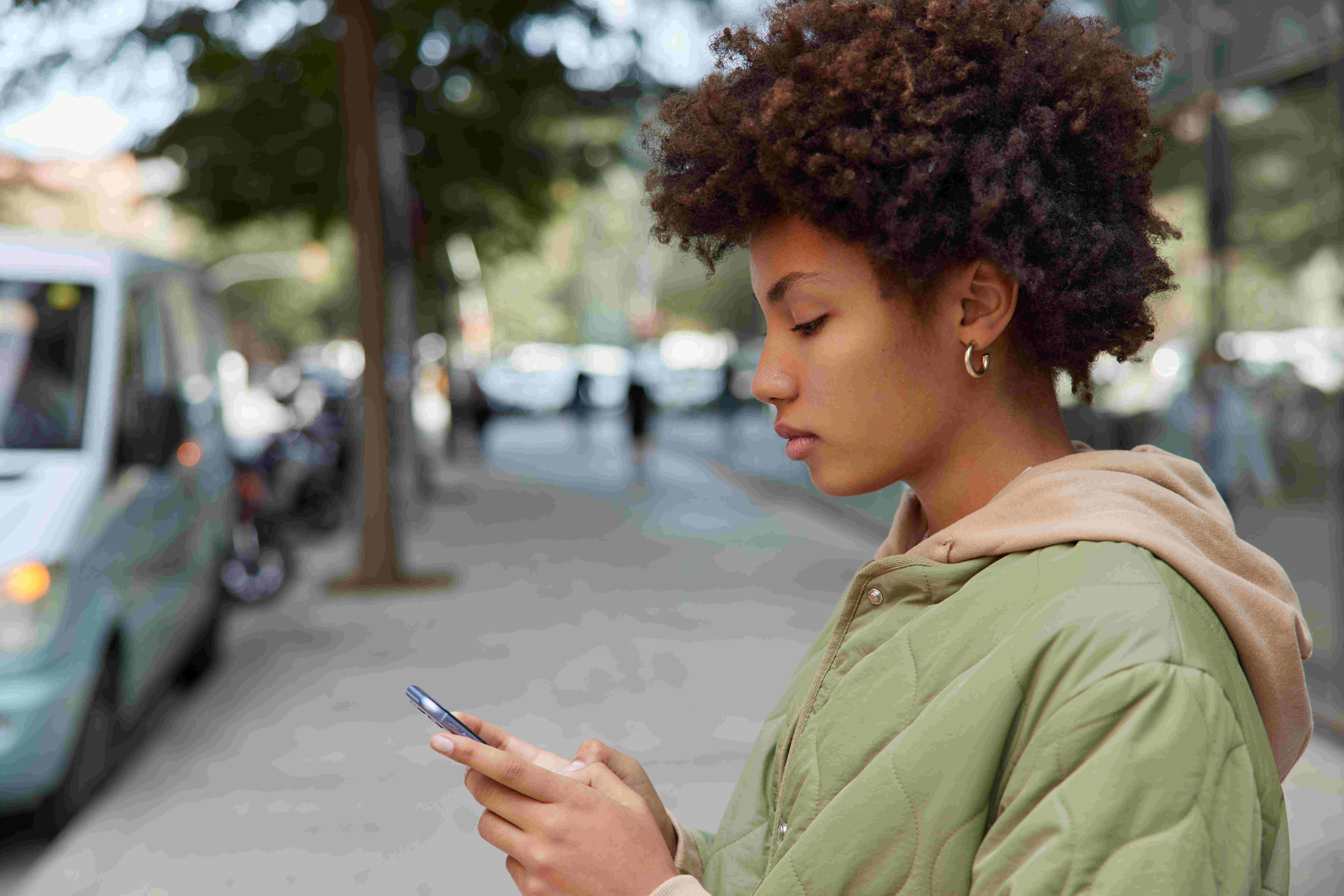Privacy is a fundamental right, yet in the interconnected world of the internet, it is increasingly under threat. From data breaches to intrusive tracking, the risks to your personal information are growing. Protecting your privacy online is not just about avoiding hackers; it’s about taking control of your digital footprint and ensuring your data remains yours. This guide will walk you through practical steps to safeguard your privacy, covering everything from password management to understanding privacy policies.

Why Online Privacy Matters
Online privacy is about controlling who has access to your personal information and how it is used. Every time you browse the web, use social media, or shop online, you leave behind a trail of data. This data can be collected, analyzed, and even sold without your knowledge.
The consequences of poor privacy practices can be severe. Identity theft, financial fraud, and unauthorized surveillance are just a few risks. Beyond these immediate dangers, a loss of privacy can lead to a loss of autonomy, as companies and governments gain more insight into your behavior and preferences.
Understanding the importance of online privacy is the first step toward protecting it. By taking proactive measures, you can reduce your exposure to these risks and maintain control over your personal information.
Create Strong, Unique Passwords
One of the simplest yet most effective ways to protect your privacy is by using strong, unique passwords for each of your online accounts. Weak or reused passwords are a common vulnerability that hackers exploit.
What Makes a Password Strong?
- Length: Aim for at least 12 characters.
- Complexity: Use a mix of uppercase and lowercase letters, numbers, and symbols.
- Unpredictability: Avoid common words, phrases, or patterns.
Use a Password Manager
Remembering multiple complex passwords can be challenging. A password manager can generate and store strong passwords for you, ensuring that each account has a unique credential. Popular options include LastPass, Dashlane, and Bitwarden.
Enable Two-Factor Authentication (2FA)
Even with a strong password, adding an extra layer of security is wise. Two-factor authentication requires a second form of verification, such as a code sent to your phone, making it much harder for attackers to gain access.
Be Cautious with Public Wi-Fi
Public Wi-Fi networks, such as those in coffee shops or airports, are convenient but often insecure. Hackers can easily intercept data transmitted over these networks, putting your privacy at risk.
Use a Virtual Private Network (VPN)
A VPN encrypts your internet traffic, making it difficult for anyone to spy on your online activities. When using public Wi-Fi, always connect through a reputable VPN service like NordVPN or ExpressVPN.
Avoid Sensitive Transactions
If possible, avoid logging into banking or shopping accounts while on public Wi-Fi. Wait until you’re on a secure, private network to handle sensitive information.
Understand and Adjust Privacy Settings
Many online platforms collect and share more data than you might realize. Taking the time to review and adjust your privacy settings can significantly reduce the amount of information you expose.
Social Media Privacy
Platforms like Facebook, Instagram, and Twitter offer privacy settings that allow you to control who sees your posts, profile information, and activity. Regularly review these settings and limit visibility to trusted contacts.
Browser Privacy
Your web browser also collects data, including your browsing history and cookies. Use privacy-focused browsers like Brave or Firefox, and adjust settings to block third-party cookies and trackers.
Recognize and Avoid Phishing Scams
Phishing scams are a common method used by cybercriminals to steal personal information. These scams often involve fake emails or websites designed to trick you into revealing passwords, credit card numbers, or other sensitive data.
How to Spot Phishing Attempts
- Check the Sender’s Email Address: Look for misspellings or unusual domains.
- Avoid Clicking on Suspicious Links: Hover over links to see where they lead before clicking.
- Be Wary of Urgent Requests: Scammers often create a sense of urgency to pressure you into acting quickly.
Report and Delete
If you suspect a phishing attempt, report it to the platform or organization being impersonated and delete the message immediately.
Limit Data Sharing with Apps and Services
Many apps and online services request more information than they need to function. By limiting the data you share, you can reduce your exposure to potential privacy breaches.
Review App Permissions
On your smartphone, review the permissions granted to each app. Disable access to features like your camera, microphone, or location unless absolutely necessary.
Use Alternative Services
Consider using privacy-focused alternatives to popular services. For example, use DuckDuckGo instead of Google for search, or Signal instead of WhatsApp for messaging.
Regularly Update Your Software
Software updates often include security patches that fix vulnerabilities. Failing to update your devices and applications can leave you exposed to attacks.
Enable Automatic Updates
Where possible, enable automatic updates for your operating system, apps, and antivirus software. This ensures you’re always protected by the latest security measures.
Don’t Ignore Update Notifications
If automatic updates aren’t available, make it a habit to install updates as soon as they’re released.
Educate Yourself About Privacy Policies
Privacy policies outline how companies collect, use, and share your data. While they can be lengthy and complex, understanding them is crucial for protecting your privacy.
Look for Key Information
- Data Collection: What information is being collected?
- Data Sharing: Is your data shared with third parties?
- Your Rights: Can you access, correct, or delete your data?
Opt Out When Possible
Some privacy policies allow you to opt out of certain data collection practices. Take advantage of these options whenever available.
Use Encryption for Sensitive Communications
Encryption scrambles your data so that only authorized parties can read it. Using encryption tools can help protect your sensitive communications from prying eyes.
Encrypted Messaging Apps
Apps like Signal and WhatsApp use end-to-end encryption to secure your messages. This means only you and the recipient can read the content.
Encrypted Email Services
For email, consider using services like ProtonMail, which offer encryption to protect your messages.
Monitor Your Online Presence
Regularly monitoring your online presence can help you identify and address privacy risks before they escalate.
Google Yourself
Perform a search of your name to see what information is publicly available. If you find sensitive data, take steps to remove it.
Set Up Alerts
Use tools like Google Alerts to notify you whenever your name or other personal information appears online.
Frequently Asked Questions (FAQ)
1. What is the most common mistake people make regarding online privacy?
The most common mistake is using weak or reused passwords. This makes it easy for hackers to gain access to multiple accounts.
2. How can I check if my data has been compromised?
Websites like Have I Been Pwned allow you to check if your email or password has been involved in a data breach.
3. Are free VPNs safe to use?
Free VPNs often come with limitations and may collect your data. It’s better to use a reputable paid VPN service for maximum security.
4. How often should I update my passwords?
It’s a good practice to update your passwords every three to six months, or immediately after a data breach.
5. Can I completely erase my digital footprint?
While it’s difficult to completely erase your digital footprint, you can significantly reduce it by limiting data sharing and using privacy tools.
Conclusion
Protecting your privacy online requires vigilance and proactive measures. By creating strong passwords, using encryption, adjusting privacy settings, and staying informed, you can significantly reduce your risk of exposure. Remember, privacy is not just about avoiding threats; it’s about maintaining control over your personal information. Take the steps outlined in this guide to safeguard your digital life and enjoy a more secure online experience.