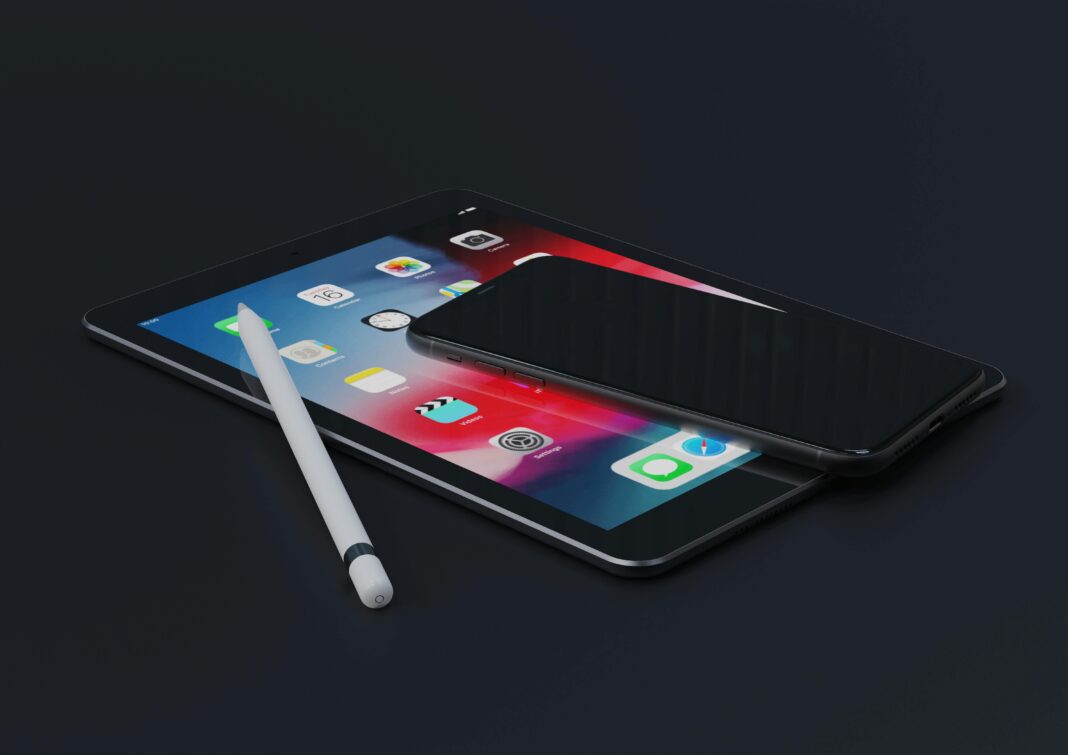Smartphone operating system (OS) updates are crucial for security, performance, and accessing new features. However, not all devices receive these updates, leaving many users unsure about their phone’s future compatibility. Some manufacturers provide long-term support, while others abandon devices after just a couple of years.

This guide will walk you through every possible method to determine whether your phone will receive the next major OS update. We’ll cover:
- Manufacturer update policies (Samsung, Google, Apple, Xiaomi, etc.)
- How to manually check for pending updates
- Signs that your phone may no longer be supported
- Alternative solutions if your device won’t get updates
- Frequently asked questions
By the end, you’ll have a clear understanding of your phone’s update eligibility and what steps to take next.
1. Why OS Updates Matter
Before checking for updates, it’s important to understand why they’re necessary.
Security Enhancements
- Each update includes patches for vulnerabilities that hackers could exploit.
- Older, unpatched phones are at higher risk of malware, spyware, and data breaches.
- Example: A 2023 report found that 60% of Android malware targets devices running outdated software.
Performance Improvements
- Updates optimize battery life, app loading times, and system stability.
- Newer OS versions reduce background resource usage, making phones faster.
New Features & Compatibility
- Major updates introduce new functionalities (e.g., Android’s Privacy Dashboard, iOS’s Focus Mode).
- Apps gradually stop supporting older OS versions, forcing users to upgrade.
Resale Value
- Phones with the latest software sell for higher prices.
- Buyers prefer devices that will receive future updates.
2. Manufacturer Update Policies (Android & iPhone)
Different brands have different support cycles. Here’s a breakdown:
Samsung Phones
- Flagship Models (Galaxy S, Z Fold/Flip, Note series):
- 4 major Android OS updates
- 5 years of security patches
- Example: Galaxy S23 will get updates up to Android 17
- Mid-Range (Galaxy A series):
- 3-4 OS updates
- 4 years of security updates
- Budget Phones (Galaxy M, F series):
- 2 OS updates
- 3 years of security patches
How to Check:
- Open Samsung Members App > Notices > Software Update
- Visit Samsung’s official Software Support page
Google Pixel Phones
- Pixel 6 and newer:
- 3 major OS updates
- 5 years of security updates
- Older Pixels (3-5 series):
- No longer supported
How to Check:
- Go to Settings > System > Software Update
- Visit Google’s Pixel Update Page
OnePlus Phones
- Flagship (OnePlus 11, 10 Pro):
- 4 OS updates
- 5 years of security patches
- Mid-Range (Nord series):
- 2-3 OS updates
How to Check:
- Visit OnePlus Community Forums
- Check OxygenOS Updates Page
Xiaomi, Redmi, and POCO Phones
- Flagship (Xiaomi 13, Redmi K60):
- 3 OS updates
- Budget Models (Redmi Note, POCO X series):
- 1-2 OS updates
How to Check:
- Open Settings > About Phone > MIUI Version
- Visit Xiaomi’s Official Update Page
Apple iPhones
- iPhones receive 5-6 years of iOS updates
- Example: iOS 17 supports iPhone XS (2018) and newer
- Security updates continue for an additional 2 years
How to Check:
- Go to Settings > General > Software Update
- Visit Apple’s iOS Compatibility Page
3. How to Manually Check for Pending Updates
On Android Phones
- Open Settings
- Scroll to System > Software Update
- Tap Check for Updates
- If an update is available, download and install it
Note: Some carriers (Verizon, AT&T) delay updates. Unlocked phones get updates faster.
On iPhones
- Go to Settings > General > Software Update
- If an update appears, tap Download and Install
- If no update shows, your device may no longer be supported
4. Signs Your Phone Won’t Get Future Updates
1. No Recent Security Patches
- If your phone hasn’t received a security update in over 12 months, it’s likely unsupported.
2. Manufacturer Announcements
- Companies like Google and Samsung publish end-of-life (EOL) lists for older devices.
3. App Compatibility Issues
- If apps like WhatsApp or banking software stop working, your OS is too old.
4. Slow Performance & Bugs
- Manufacturers sometimes slow down older devices to encourage upgrades.
5. What to Do If Your Phone Won’t Get Updates
Option 1: Install a Custom ROM (Advanced Users)
- LineageOS supports older Android phones.
- Warning: This voids warranties and may cause instability.
Option 2: Upgrade to a Newer Phone
- Look for models with long-term support (Pixel, Galaxy S, iPhone).
Option 3: Sell or Trade-In
- Websites like Swappa, Gazelle, and Amazon Trade-In offer cash for old phones.
6. Frequently Asked Questions (FAQ)
Q: How long do Android phones get updates?
A: Most get 2-3 years, while premium models (Pixel, Galaxy S) get 4-5 years.
Q: Can I force an update on an unsupported phone?
A: No. Unofficial firmware can brick your device.
Q: Why do iPhones get updates longer than Androids?
A: Apple controls both hardware and software, making optimization easier.
Q: Will my phone stop working without updates?
A: No, but it becomes less secure and slower over time.
Conclusion
Knowing whether your phone will get the next OS update helps you plan ahead. If your device is no longer supported, consider upgrading to a model with longer software support. Regularly check for updates and stay informed about manufacturer policies to keep your phone secure and functional.
Next Steps:
✔ Check your phone’s update status today
✔ Bookmark your manufacturer’s update page
✔ Share this guide with friends who might need it