Building a scalable web application is a complex but rewarding process. Unlike traditional websites, scalable applications must handle rapid user growth, unpredictable traffic spikes, and increasing data loads without performance degradation. This guide provides a deep dive into every critical aspect—from initial planning and architecture to deployment, scaling strategies, and long-term maintenance.
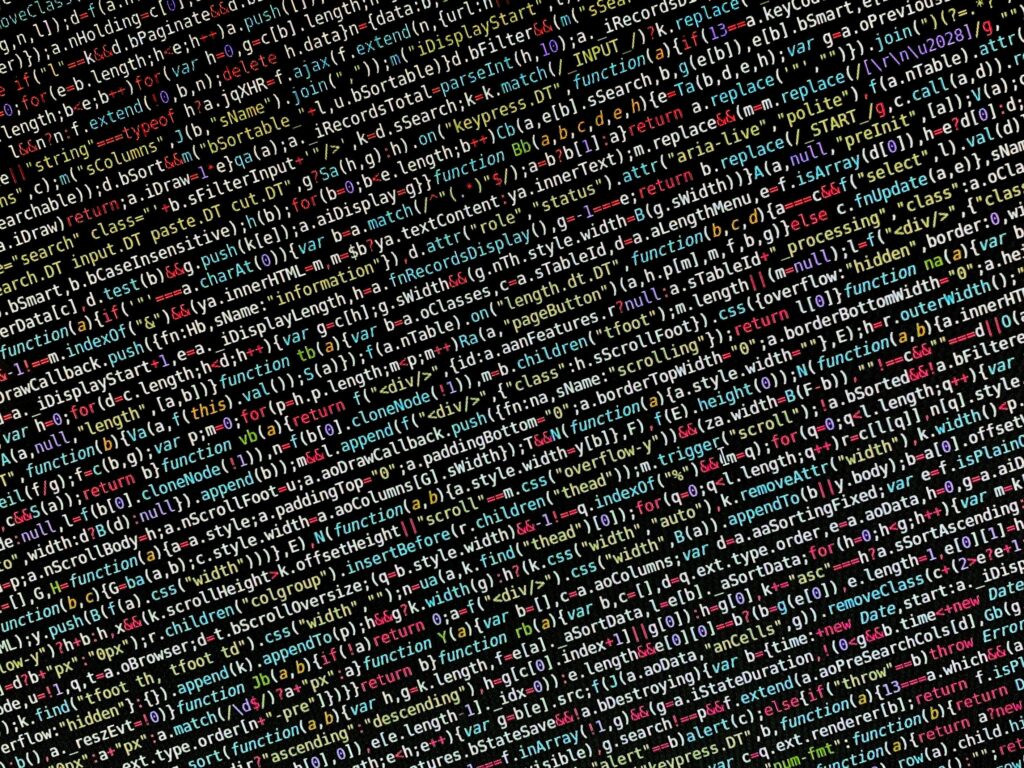
Whether you’re a startup preparing for rapid growth or an enterprise modernizing legacy systems, this guide will help you make informed decisions about technology stacks, infrastructure, database design, and performance optimization.
Web Application Scalability
What Does Scalability Mean?
Scalability refers to a system’s ability to handle increased workload by adding resources—whether it’s more servers, better hardware, or optimized code. A scalable web application can grow seamlessly to accommodate more users, transactions, and data without requiring a complete redesign.
Types of Scalability
There are two primary approaches to scaling:
- Vertical Scaling (Scaling Up)
- Increases the capacity of a single server (more CPU, RAM, or storage).
- Pros: Simpler to implement, no need for distributed systems.
- Cons: Limited by hardware constraints, single point of failure.
- Horizontal Scaling (Scaling Out)
- Distributes load across multiple servers.
- Pros: No theoretical limit, improves fault tolerance.
- Cons: Requires load balancing, stateless architecture, and more complex infrastructure.
Why Scalability Matters
- Prevents Downtime During Traffic Surges – A sudden influx of users can crash poorly optimized apps.
- Ensures Consistent Performance – Slow load times drive users away (53% abandon sites taking >3 seconds to load).
- Reduces Long-Term Costs – Efficient scaling avoids over-provisioning expensive resources.
Common Scalability Challenges
- Database Bottlenecks – Poorly optimized queries or lack of indexing can cripple performance.
- Stateful Applications – Storing user sessions on a single server complicates horizontal scaling.
- Third-Party API Dependencies – External services with rate limits or latency issues can slow down your app.
2. Choosing the Right Architecture for Scalability
Monolithic vs. Microservices
Monolithic Architecture
- All components (frontend, backend, database) are tightly integrated into a single codebase.
- Pros:
- Easier to develop and test initially.
- Simpler deployment (single build).
- Cons:
- Difficult to scale individual components.
- A single bug can bring down the entire system.
Microservices Architecture
- The application is split into independent services (e.g., authentication, payment processing, notifications).
- Pros:
- Each service can scale independently.
- Easier to maintain and update.
- Cons:
- Increased complexity in deployment and monitoring.
- Requires robust inter-service communication (REST, gRPC, or messaging queues).
Serverless Computing
- Instead of managing servers, functions run in ephemeral containers (AWS Lambda, Google Cloud Functions).
- Pros:
- Automatic scaling, pay-per-execution pricing.
- No server maintenance.
- Cons:
- Cold start delays (initial latency).
- Vendor lock-in risks.
Event-Driven Architecture
- Uses message brokers (Kafka, RabbitMQ) to decouple services.
- Best for:
- Real-time applications (chat apps, live analytics).
- Asynchronous processing (order fulfillment, notifications).
3. Database Design for High Scalability
SQL vs. NoSQL Databases
SQL Databases (PostgreSQL, MySQL)
- Best for: Transactions requiring strong consistency (banking, e-commerce).
- Scaling Methods:
- Read Replicas – Distribute read queries across copies of the database.
- Sharding – Split data horizontally (e.g., by user region).
NoSQL Databases (MongoDB, Cassandra, DynamoDB)
- Best for: High-velocity, unstructured data (social media, IoT).
- Built for Horizontal Scaling:
- Automatic data partitioning.
- Flexible schema.
Database Optimization Techniques
- Indexing – Speeds up query performance (but slows down writes).
- Caching – Redis or Memcached for frequently accessed data.
- Connection Pooling – Reuses database connections to reduce overhead.
4. Backend Development Best Practices
Stateless Design
- Avoid storing session data on the server (use JWT or OAuth tokens).
- Enables seamless horizontal scaling.
API Design (REST vs. GraphQL)
- REST – Simple, cache-friendly, but can lead to over-fetching.
- GraphQL – Lets clients request only needed data, reducing payload size.
Rate Limiting & Throttling
- Prevents abuse (DDoS attacks, API spam).
- Tools: Nginx, Cloudflare, AWS API Gateway.
5. Frontend Performance Optimization
Lazy Loading
- Load images, scripts, and components only when needed.
Code Splitting
- Break JavaScript into smaller chunks (Webpack, Next.js).
CDN Usage
- Distribute static assets globally (Cloudflare, AWS CloudFront).
6. Deployment & Infrastructure
Cloud Providers Comparison
| Provider | Strengths | Weaknesses |
|---|---|---|
| AWS | Most features, global reach | Complex pricing |
| Google Cloud | Strong AI/data tools | Smaller market share |
| Azure | Best for Windows/.NET apps | Less flexible than AWS |
Containerization (Docker) & Orchestration (Kubernetes)
- Ensures consistency across environments.
- Kubernetes auto-scales containers based on demand.
7. Monitoring & Maintenance
Key Tools
- Application Performance Monitoring (APM): New Relic, Datadog
- Log Management: ELK Stack (Elasticsearch, Logstash, Kibana)
- Uptime Monitoring: Pingdom, UptimeRobot
Alerting Strategies
- Set thresholds for CPU, memory, error rates.
- Notify via Slack, email, or SMS.
8. Cost Optimization Strategies
Spot Instances (AWS EC2)
- Cheap, short-lived servers for non-critical workloads.
Auto-Scaling Policies
- Scale out during peak hours, scale in at night.
Database Optimization
- Archive old data to cold storage (AWS S3 Glacier).
FAQ
Q: How much does it cost to build a scalable web app?
A: Costs vary widely:
- MVP: 20,000–20,000–50,000
- Enterprise-grade: $100,000+
Q: Which programming language is best for scalability?
A:
- High-performance: Go, Rust
- General-purpose: Node.js, Python, Java
Q: How do I test scalability before launch?
A: Use load testing tools (JMeter, Locust) to simulate traffic.
Final Thoughts
Building a scalable web application requires foresight in architecture, database design, and infrastructure. By following these best practices, you can ensure your app grows smoothly without costly rewrites.
Next Steps:
- Start with a scalable architecture (microservices or serverless).
- Optimize database queries and caching early.
- Implement robust monitoring to catch issues before users do.

