Building a chatbot for your website can significantly improve customer engagement, automate support, and boost sales. However, creating an effective chatbot requires careful planning, the right tools, and continuous optimization. This guide will walk you through every step—from defining your chatbot’s purpose to deploying and refining it for maximum performance.
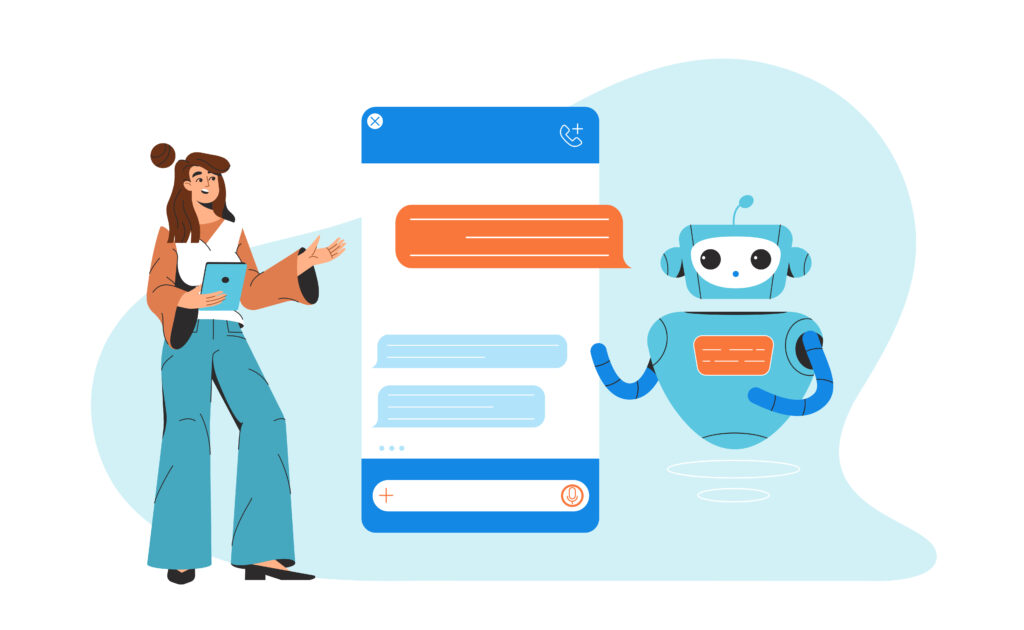
1. Why Your Website Needs a Chatbot
Chatbots are no longer optional for businesses that want to stay competitive. They provide instant responses, reduce operational costs, and improve customer satisfaction. Here’s why you should consider adding one to your website:
1.1. Instant Customer Support
- Customers expect quick answers. A chatbot can respond in seconds, reducing wait times.
- Unlike human agents, chatbots work 24/7, ensuring support is always available.
1.2. Cost Efficiency
- Hiring a full-time support team is expensive. A chatbot handles routine queries at a fraction of the cost.
- Reduces the need for additional staff during peak hours.
1.3. Improved Lead Generation & Sales
- Chatbots can qualify leads by asking targeted questions.
- They can recommend products, upsell, and even process orders directly.
1.4. Personalized User Experience
- AI-powered chatbots analyze user behavior to provide tailored responses.
- They remember past interactions, making future conversations more relevant.
1.5. Data Collection & Insights
- Chatbots track user queries, helping you identify common pain points.
- Analytics reveal customer preferences, improving marketing strategies.
2. Types of Chatbots: Which One Should You Choose?
Not all chatbots are the same. The right choice depends on your business needs.
2.1. Rule-Based Chatbots
- How They Work: Follow predefined scripts (if-then logic).
- Best For: Simple FAQs, booking systems, order tracking.
- Limitations: Cannot handle complex or unexpected questions.
2.2. AI-Powered Chatbots
- How They Work: Use NLP (Natural Language Processing) to understand intent.
- Best For: Customer support, sales, personalized recommendations.
- Advantages: Learns from interactions, improves over time.
2.3. Hybrid Chatbots
- Combine rule-based and AI elements.
- Useful for businesses needing both structured responses and adaptive learning.
3. Step-by-Step Guide to Building Your Chatbot
3.1. Define Your Chatbot’s Purpose
Before coding, ask:
- Will it handle customer support?
- Should it generate leads or assist in sales?
- Will it integrate with CRM or help desks?
Example Use Cases:
- E-commerce: Order tracking, product recommendations.
- SaaS: Onboarding, troubleshooting.
- Healthcare: Appointment scheduling, symptom checking.
3.2. Choose the Right Development Platform
Option 1: No-Code Builders (Best for Beginners)
- Chatfuel (Facebook Messenger, Instagram)
- ManyChat (Marketing automation)
- Tidio (Live chat + AI chatbots)
Option 2: AI-Powered Platforms
- Dialogflow (Google) – Best for NLP-driven bots.
- IBM Watson Assistant – Enterprise-grade AI.
- Microsoft Bot Framework – Integrates with Azure.
Option 3: Custom Development
- For advanced functionality, hire developers (Python, Node.js).
- Use frameworks like Rasa or Botpress.
3.3. Design Conversation Flows
- Map out possible user interactions.
- Use tools like Botmock or Whimsical for flowcharts.
- Anticipate user questions and script responses.
Example Flow:
- User: “How do I reset my password?”
- Bot: “Sure! Please enter your email, and I’ll send a reset link.”
3.4. Develop & Train Your Chatbot
- For rule-based bots, use drag-and-drop builders.
- For AI bots, train with real customer queries to improve accuracy.
- Test with sample dialogues to refine responses.
3.5. Integrate with Your Website
- WordPress: Use plugins like WP-Chatbot.
- Shopify: Integrate Tidio or Zendesk.
- Custom Websites: Embed via JavaScript or API.
3.6. Test & Optimize
- Run beta tests with real users.
- Monitor metrics: response accuracy, user satisfaction.
- Continuously update based on feedback.
4. Best Practices for an Effective Chatbot
4.1. Keep Conversations Natural
- Avoid robotic language.
- Use emojis and GIFs where appropriate.
4.2. Offer Human Handoff
- Complex queries should redirect to live agents.
4.3. Regularly Update Knowledge Base
- Add new FAQs based on customer interactions.
4.4. Use Analytics for Improvement
- Track metrics like engagement rate, fallback rate, and conversion rate.
5. Common Challenges & How to Solve Them
| Challenge | Solution |
|---|---|
| Misunderstood queries | Improve NLP training with more data |
| Low engagement | Add buttons, quick replies |
| Integration errors | Check API documentation |
6. FAQ Section
Q1: How much does it cost to build a chatbot?
- Rule-based: Free to $50/month (ManyChat, Chatfuel).
- AI-powered: 50–50–500/month (Dialogflow, IBM Watson).
- Custom-built: $5,000+ (for advanced features).
Q2: Can a chatbot replace human support?
No. It should complement human agents by handling repetitive tasks.
Q3: What’s the best no-code chatbot builder?
- ManyChat (best for marketing).
- Tidio (best for e-commerce).
Q4: How long does it take to build a chatbot?
- Simple bot: A few hours.
- AI bot: 2–4 weeks (including training).
7. Final Thoughts
A well-built chatbot can transform your customer experience. Start small, test often, and refine based on real user feedback.

