Smartphones have evolved from basic communication tools into sophisticated devices that rival professional cameras and high-performance computers. At the heart of this transformation is artificial intelligence (AI), which powers everything from computational photography to battery optimization. Unlike traditional software that follows fixed rules, AI learns and adapts, enabling smartphones to deliver personalized, efficient, and high-quality experiences.
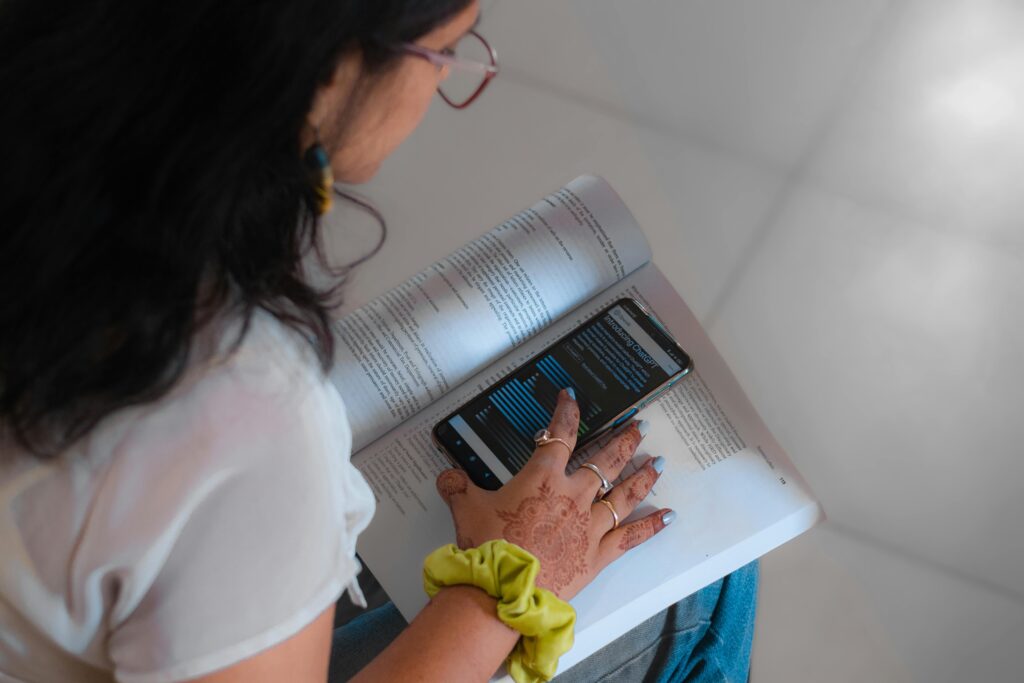
This in-depth guide examines how AI enhances smartphone photography and performance. We’ll explore the technical aspects of AI-powered cameras, how machine learning improves processing speed, and what future advancements we can expect. Whether you’re a tech enthusiast or a casual user, understanding these innovations will help you make the most of your device.
The Role of AI in Smartphone Photography
1. AI-Powered Scene Recognition and Real-Time Optimization
One of the most noticeable ways AI improves smartphone photography is through intelligent scene recognition. When you open your camera, AI instantly analyzes the environment—detecting faces, objects, lighting conditions, and even the type of scene (e.g., food, landscape, or portrait).
How It Works:
- The AI system is trained on millions of images, allowing it to recognize patterns and apply optimal settings.
- For example, if you’re taking a photo of a sunset, the AI boosts warm tones and enhances contrast to make the image more vibrant.
- In portrait mode, it identifies the subject and applies a depth effect, blurring the background while keeping the face in sharp focus.
Real-World Applications:
- Samsung’s Scene Optimizer: Automatically adjusts saturation, white balance, and sharpness based on the subject.
- Apple’s Smart HDR: Uses machine learning to balance exposure in high-contrast scenes.
- Google’s AI Cam: Detects objects like documents or food and optimizes settings accordingly.
2. Night Mode and Low-Light Photography
Taking clear photos in low light was once a major limitation for smartphones. AI has revolutionized this through computational photography techniques like multi-frame noise reduction and exposure stacking.
Key Technologies Behind Night Mode:
- Multi-Frame Capture: The camera takes several shots in quick succession, each with different exposures.
- AI-Powered Alignment: The system aligns these images to compensate for hand movement.
- Noise Reduction: Machine learning algorithms remove graininess while preserving details.
Examples of AI-Enhanced Night Photography:
- Google Night Sight: Can brighten shadows without overexposing light sources, making dark scenes appear natural.
- Apple’s Night Mode: Activates automatically in low light, adjusting shutter speed and ISO for the best results.
- Huawei’s Super Night Mode: Uses AI to reconstruct details in extremely dark environments.
3. AI-Driven Portrait Mode and Bokeh Effects
Portrait mode mimics the shallow depth of field found in DSLR cameras, where the subject is in focus while the background is softly blurred. AI plays a crucial role in achieving this effect realistically.
How AI Creates Accurate Bokeh:
- Edge Detection: AI identifies the subject’s outline to separate it from the background.
- Depth Mapping: Some phones use dual cameras or LiDAR sensors to measure distance, while others rely on AI to estimate depth from a single lens.
- Adjustable Blur: Advanced AI allows users to change the blur intensity after taking the shot (e.g., Samsung’s Live Focus).
Beyond Basic Blur: AI-Enhanced Portrait Features
- Studio Lighting Effects: iPhones can simulate professional lighting setups (e.g., Studio Light, Contour Light).
- Eye and Face Enhancement: AI smoothes skin, brightens eyes, and whitens teeth while keeping the look natural.
4. Real-Time HDR and Dynamic Range Enhancement
High Dynamic Range (HDR) photography combines multiple exposures to capture details in both shadows and highlights. AI improves this process by selecting the best parts of each exposure and blending them seamlessly.
How AI Enhances HDR:
- Smart Exposure Balancing: Prevents overexposed skies or underexposed foregrounds.
- Tone Mapping: Adjusts contrast and color to make images look more natural.
- Motion Compensation: Reduces blur when merging shots taken in quick succession.
Leading AI HDR Technologies:
- Google’s HDR+: Merges up to 10 frames for ultra-detailed images.
- Apple’s Smart HDR 4: Uses machine learning to enhance textures in faces and landscapes.
5. AI-Powered Face and Object Enhancement
AI doesn’t just improve overall image quality—it also enhances specific elements like faces, text, and food.
Facial Recognition and Beautification:
- Auto-Framing: Some phones (like Google Pixel) use AI to keep faces centered in group shots.
- Skin Retouching: AI smoothens blemishes without making the skin look artificial.
Object-Specific Enhancements:
- Food Mode: Boosts saturation and sharpness to make dishes look more appetizing.
- Document Scanning: Detects text and enhances readability for better OCR (optical character recognition).
How AI Improves Smartphone Performance
1. Adaptive Battery and AI-Powered Power Management
Battery life is a major concern for smartphone users. AI helps by learning usage patterns and optimizing power consumption.
How AI Extends Battery Life:
- App Prioritization: AI identifies which apps you use most and allocates more power to them.
- Background Process Limiting: Reduces energy drain from apps running in the background.
- Charging Optimization: Prevents overcharging by learning your daily routine (e.g., Apple’s Optimized Battery Charging).
2. AI-Based Thermal Management for Sustained Performance
Overheating can slow down performance, especially during gaming or video editing. AI monitors temperature and adjusts CPU/GPU usage to prevent throttling.
Examples of AI Cooling Systems:
- ASUS ROG Phone’s GameCool: Uses AI to predict heat buildup and adjust fan speed.
- Samsung’s AI-Based Throttling Control: Balances performance and temperature in the Galaxy S series.
3. Smarter App Management and Resource Allocation
AI predicts which apps you’ll open next and pre-loads them into memory, reducing lag.
Key Features:
- RAM Optimization: AI closes unused background apps to free up memory.
- App Launch Prediction: Learns your habits to speed up frequently used apps.
4. AI-Enhanced Voice Assistants and Predictive Text
Voice assistants like Siri and Google Assistant rely on AI for natural language processing.
How AI Improves Voice Recognition:
- Contextual Understanding: Recognizes follow-up questions for more fluid conversations.
- Personalized Responses: Learns your preferences over time.
AI in Predictive Text:
- Gboard and SwiftKey: Suggest words based on typing habits.
- Auto-Correction: Fixes errors in real time using machine learning.
5. AI in Security and Fraud Detection
AI enhances smartphone security through:
- Face Unlock: Uses neural networks to improve accuracy (e.g., Apple’s Face ID).
- Anomaly Detection: Flags unusual activity, such as unrecognized login attempts.
The Future of AI in Smartphones
- Proactive AI Assistance: Phones may soon predict needs, like silencing calls during meetings.
- Advanced Computational Photography: AI could simulate optical zoom and aperture effects without extra lenses.
- Enhanced AR Experiences: AI will improve augmented reality for gaming, shopping, and navigation.
FAQs
1. How does AI improve smartphone cameras?
AI optimizes settings, reduces noise, and applies effects like bokeh in real time.
2. Can AI extend battery life?
Yes, AI learns usage patterns to minimize power consumption for unused apps.
3. Is AI used in smartphone security?
Absolutely. AI detects fraud, secures biometric data, and blocks malicious activities.
4. Will AI replace traditional camera hardware?
While AI improves software processing, high-quality lenses and sensors remain essential for the best results.
5. How do voice assistants use AI?
They analyze speech patterns to deliver more accurate and personalized responses over time.
Final Thoughts
AI has transformed smartphones into intelligent devices that excel in photography and performance. As AI continues to evolve, we can expect even faster, more intuitive, and personalized user experiences.
Would you like any refinements or additional sections? I can expand further on specific areas if needed.

