The debate between Figma and Adobe XD is one of the most discussed topics in the UI/UX design community. Both tools have powerful features, but they cater to slightly different workflows, team structures, and design needs.
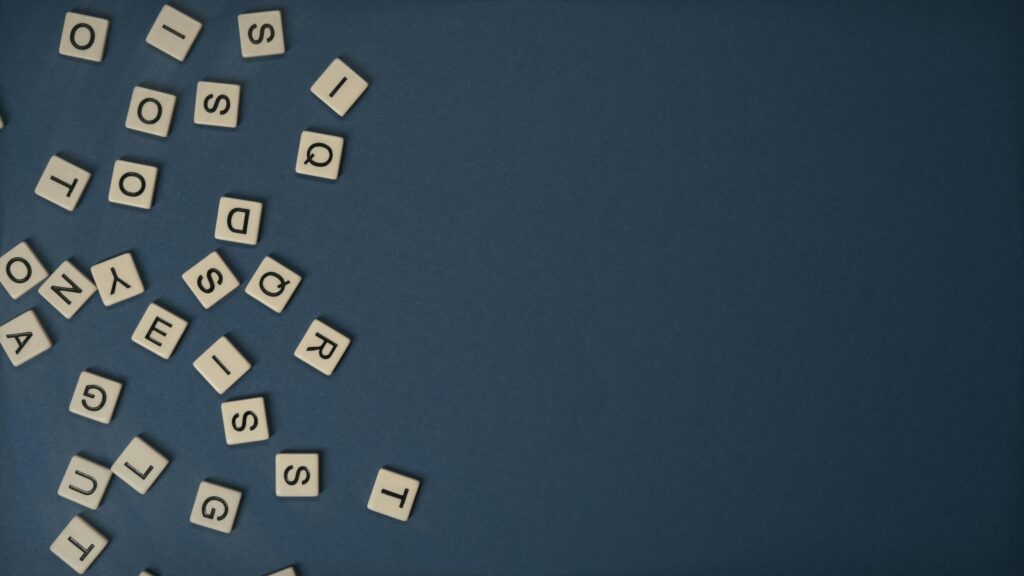
If you’re a designer, product manager, or developer trying to decide which tool is best for your projects, this guide will break down every critical aspect—interface, collaboration, prototyping, pricing, performance, and more—in extreme detail. By the end, you’ll have a clear understanding of which software fits your specific requirements.
Figma and Adobe XD
What is Figma?
Figma is a cloud-based vector design and prototyping tool that operates entirely in the browser. Since its launch in 2016, Figma has gained massive popularity due to its real-time collaboration, ease of use, and accessibility.
Key Characteristics of Figma:
- Browser-based (no installation required, works on any OS)
- Real-time multiplayer editing (multiple designers can work simultaneously)
- Strong focus on UI/UX and web design
- Free tier available with generous features
- Cross-platform (Windows, macOS, Linux, Chromebooks)
What is Adobe XD?
Adobe XD (Experience Design) is a desktop-based design and prototyping tool developed by Adobe as part of the Creative Cloud suite. It was launched in 2016, around the same time as Figma, and is tailored toward UI/UX designers, interaction designers, and product teams.
Key Characteristics of Adobe XD:
- Desktop application (requires download, works offline)
- Deep integration with Adobe apps (Photoshop, Illustrator, After Effects)
- Advanced prototyping (voice commands, auto-animate)
- Part of Adobe Creative Cloud (subscription-based)
- Available for Windows and macOS (no Linux support)
Primary Differences at a Glance
| Feature | Figma | Adobe XD |
|---|---|---|
| Platform | Web-based (works in browser) | Desktop app (Windows/macOS) |
| Collaboration | Real-time multiplayer editing | Limited co-editing (Cloud Docs) |
| Pricing | Free plan + affordable paid tiers | Requires Adobe CC subscription |
| Performance | Depends on internet speed | Faster for large files (offline) |
| Plugins | Extensive third-party plugins | Adobe ecosystem integrations |
User Interface and Ease of Use
Figma’s Interface: Clean and Intuitive
Figma’s UI is designed for speed and simplicity. The layout is minimal, with a toolbar on the left, layers panel on the left, and properties panel on the right.
Why Designers Love Figma’s UI:
- Context-aware right-click menus (tools change based on selection)
- Quick keyboard shortcuts (similar to Sketch)
- Nested frames and auto-layout for responsive designs
- Component-based workflow (reusable design elements)
Potential Drawbacks:
- No native dark mode (third-party plugins can enable it)
- Limited offline functionality (requires internet for full features)
Adobe XD’s Interface: Familiar for Adobe Users
Adobe XD follows the traditional Adobe workspace, making it easy for Photoshop and Illustrator users to adapt.
Key UI Features of Adobe XD:
- Repeat Grid (instantly duplicate lists, cards, or menus)
- Plugins panel (quick access to Adobe Stock, Fonts)
- 3D Transform (rotate elements in 3D space)
- Voice prototyping (design for voice assistants like Alexa)
Potential Drawbacks:
- Steeper learning curve for non-Adobe users
- Less intuitive for team collaboration compared to Figma
Which is Easier to Learn?
- Beginners & Teams → Figma (simpler, web-based, faster onboarding)
- Adobe Suite Users → Adobe XD (familiar shortcuts, deeper integrations)
Design and Prototyping Capabilities
Figma’s Design Strengths
1. Vector Networks (Superior Pen Tool)
Unlike traditional vector tools, Figma’s Vector Networks allow lines to connect in multiple directions, making icon and illustration design faster and more flexible.
2. Auto Layout (Dynamic Resizing)
Auto Layout lets designers create responsive components that adjust automatically when content changes—ideal for buttons, lists, and cards.
3. Advanced Constraints
Figma’s constraints system ensures designs scale correctly across different screen sizes.
Adobe XD’s Design Strengths
1. Repeat Grid (Rapid Duplication)
Drag to duplicate elements in a grid—perfect for lists, galleries, and tables.
2. Auto-Animate (Advanced Prototyping)
Create smooth transitions between artboards for micro-interactions.
3. Voice Prototyping (Unique Feature)
Design voice-enabled apps with voice commands and speech playback.
Prototyping Showdown
| Feature | Figma | Adobe XD |
|---|---|---|
| Interactive Components | ✅ Yes | ❌ No |
| Micro-Interactions | ✅ (Smart Animate) | ✅ (Auto-Animate) |
| Voice Prototyping | ❌ No | ✅ Yes |
| Scrollable Prototypes | ✅ Yes | ✅ Yes |
Winner:
- Figma for UI design & team collaboration
- Adobe XD for advanced animations & voice interfaces
4. Collaboration Features
Figma’s Real-Time Collaboration
- Live multiplayer editing (multiple cursors visible)
- Commenting & annotations directly on designs
- Version history (track changes over time)
Adobe XD’s Coediting (Limited)
- Cloud Documents allow shared editing, but not as seamless as Figma
- No live cursors (changes appear after saving)
Verdict:
- Remote teams → Figma (best-in-class collaboration)
- Solo designers → Adobe XD (offline access is a plus)
5. Pricing and Plans
Figma’s Pricing (More Affordable for Teams)
- Free Plan (3 projects, limited sharing)
- Professional ($12/month) – Unlimited projects, team libraries
- Organization ($45/month per editor) – Advanced security & admin controls
Adobe XD’s Pricing (Requires Adobe CC Subscription)
- Standalone ($9.99/month) – Just Adobe XD
- Creative Cloud ($54.99/month) – Full Adobe suite (Photoshop, Illustrator, etc.)
Best Value?
- Freelancers/Small Teams → Figma (lower cost, free tier available)
- Adobe Power Users → Adobe XD (if already paying for CC)
Performance & Offline Access
Figma (Cloud-Based Limitations)
- Requires stable internet
- Slower with large files (depends on connection)
Adobe XD (Desktop Advantages)
- Works offline
- Handles large files better
Winner:
- Reliability → Adobe XD
- Accessibility → Figma
7. Integrations & Plugins
Figma’s Plugin Ecosystem
- 1,000+ plugins (Content Reel, Unsplash, Iconify)
- API for custom integrations
Adobe XD’s Adobe-Centric Tools
- Direct Photoshop/Illustrator import
- Adobe Fonts & Stock built-in
Best for Extensions?
- Figma (more third-party tools)
- Adobe XD (better for Adobe ecosystem users)
8. Platform Compatibility
- Figma: Windows, macOS, Linux, Chromebooks (browser-based)
- Adobe XD: Windows & macOS only
Winner: Figma (more flexible for teams)
9. Community & Learning Resources
Figma’s Open Community
- Figma Community (free templates, plugins)
- YouTube tutorials (tons of free content)
Adobe XD’s Official Training
- Adobe’s certified courses
- Less community-driven content
Best for Learning? Figma (more beginner-friendly)
10. Final Verdict: Which One Should You Choose?
Pick Figma If:
✅ You work in a team and need real-time collaboration
✅ You want a free or affordable tool
✅ You prefer browser-based access (no installs)
Pick Adobe XD If:
✅ You already use Adobe apps (Photoshop, Illustrator)
✅ You need offline access
✅ You work on advanced animations & voice interfaces
Frequently Asked Questions (FAQ)
Q1: Can Figma replace Adobe XD entirely?
For most UI/UX tasks, yes. However, Adobe XD still has an edge in voice prototyping and deep Adobe integrations.
Q2: Is Adobe XD being discontinued?
No, Adobe still updates XD, but Figma’s growth has made it the industry favorite.
Q3: Which tool is better for beginners?
Figma—its simpler interface and free tier make it easier to start.
Q4: Can I use both Figma and Adobe XD together?
Yes! Some designers prototype in Adobe XD but use Figma for collaboration.
Conclusion
Both Figma and Adobe XD are powerful, but they serve different needs.
- Figma wins for collaboration, affordability, and accessibility.
- Adobe XD wins for offline work, animations, and Adobe integrations.
Your choice depends on your workflow, team setup, and budget.

