Online privacy has become one of the most critical concerns for internet users. With increasing surveillance, data breaches, and intrusive tracking, selecting a browser that genuinely protects your privacy is essential. Many browsers claim to prioritize user privacy, but few deliver robust protection without compromising usability.
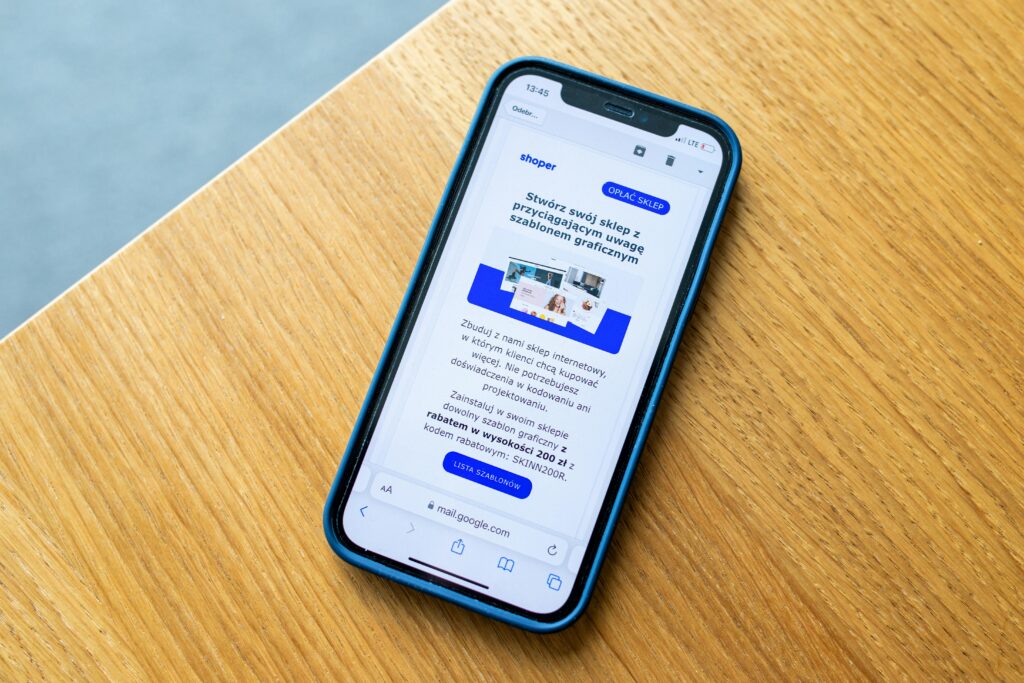
This guide provides a thorough examination of the best privacy-focused browsers available in 2025. Each browser is analyzed based on its security features, privacy policies, performance, and usability. Whether you’re a casual user seeking basic tracker blocking or a privacy advocate needing maximum anonymity, this breakdown will help you make an informed decision.
Why Privacy-Focused Browsers Are Necessary
Traditional browsers, such as Google Chrome and Microsoft Edge, are designed with convenience in mind rather than privacy. They often collect user data for advertising, employ persistent tracking mechanisms, and leave digital footprints that can be exploited.
Key Threats to Online Privacy
- Third-Party Tracking – Advertisers and analytics companies embed tracking scripts across websites to monitor user behavior.
- Browser Fingerprinting – Websites use unique browser configurations (fonts, screen resolution, plugins) to identify users even without cookies.
- Data Retention – Browsers store cookies, cache, and browsing history, which can be accessed by malicious actors.
- IP Address Leaks – Your real IP address can expose your location and identity, even when using a VPN.
- Unencrypted Connections – HTTP websites allow ISPs and hackers to intercept sensitive data.
How Privacy Browsers Mitigate These Risks
- Automatic Tracker Blocking – Prevents ads, analytics, and social media trackers from loading.
- Enhanced Encryption – Forces HTTPS connections and supports DNS-over-HTTPS (DoH).
- Anti-Fingerprinting – Masks browser characteristics to prevent unique identification.
- No Data Logging – Does not store browsing history, cookies, or personal data.
- Built-in VPN/Tor Integration – Routes traffic through encrypted networks to hide IP addresses.
1. Firefox Focus: Privacy by Default
Overview
Firefox Focus, developed by Mozilla, is a streamlined mobile browser designed for maximum privacy. It automatically blocks trackers and erases browsing data after each session, making it ideal for quick, secure browsing.
Detailed Features
Tracker & Ad Blocking
- Blocks ads, social media trackers, and analytics scripts by default.
- Uses Disconnect’s tracking protection list to identify and block known trackers.
Session Management
- Automatically deletes browsing history, cookies, and site data upon exit.
- No option to save passwords, ensuring no sensitive data is retained.
Performance & Usability
- Lightweight and fast due to minimal background processes.
- Simple interface with no unnecessary features.
Limitations
- No desktop version available.
- Limited customization compared to full-fledged browsers.
Who Should Use Firefox Focus?
- Mobile users who want a fast, no-frills privacy browser.
- Individuals who frequently use shared devices and need automatic data wiping.
2. Brave: Privacy Without Sacrificing Speed
Overview
Brave is a Chromium-based browser that combines strong privacy protections with high performance. It blocks trackers by default and offers optional privacy-respecting ads through its Brave Rewards program.
Detailed Features
Shields Protection System
- Blocks third-party ads, trackers, and fingerprinting scripts.
- Customizable filter lists (similar to uBlock Origin).
Brave Rewards & BAT Token
- Users can opt into privacy-respecting ads and earn Basic Attention Tokens (BAT).
- Rewards can be used to support content creators or exchanged for cryptocurrency.
Tor Private Tabs
- Allows anonymous browsing via Tor without needing a separate browser.
- Useful for accessing .onion sites or hiding IP addresses.
Performance & Compatibility
- Faster than Chrome due to built-in ad blocking.
- Supports Chrome extensions, making it highly versatile.
Limitations
- Some users may be uncomfortable with the crypto-based rewards system.
- Occasionally breaks websites due to aggressive tracker blocking.
Who Should Use Brave?
- Users who want a Chrome alternative with better privacy.
- Those interested in earning cryptocurrency while browsing.
3. Tor Browser: Maximum Anonymity
Overview
Tor Browser is the gold standard for anonymity, routing traffic through the Tor network to conceal IP addresses and prevent tracking.
Detailed Features
Onion Routing
- Encrypts traffic through multiple relays, making it nearly impossible to trace.
- Access to .onion sites (hidden services on the dark web).
Anti-Fingerprinting Measures
- Standardizes browser characteristics to prevent fingerprinting.
- Disables JavaScript by default (can be manually enabled per site).
No Persistent Data
- Clears cookies and history after each session.
- Does not save passwords or cache.
Performance Considerations
- Slower than traditional browsers due to multi-layered encryption.
- Some websites block Tor users to prevent abuse.
Who Should Use Tor Browser?
- Journalists, activists, and whistleblowers needing anonymity.
- Users accessing censored content in restrictive regions.
4. DuckDuckGo Privacy Browser: Simple & Effective
Overview
DuckDuckGo’s mobile browser extends its privacy-first approach from search to browsing, offering automatic tracker blocking and one-tap data deletion.
Detailed Features
Tracker Radar
- Automatically blocks hidden third-party trackers.
- Displays a privacy grade for each website (A-F rating).
Fire Button
- Instantly erases all tabs and browsing data with one tap.
Encrypted Connections
- Forces HTTPS where available.
- Uses Apple’s Private Relay (on iOS) for additional IP masking.
Limitations
- Only available on mobile devices.
- Lacks advanced customization options.
Who Should Use DuckDuckGo Browser?
- Mobile users who prefer a simple, no-nonsense privacy solution.
- Those who already use DuckDuckGo search and want seamless integration.
5. LibreWolf: A Truly Private Firefox Fork
Overview
LibreWolf is an independent Firefox fork that removes telemetry, enhances tracking protection, and prioritizes user freedom.
Detailed Features
Telemetry & Bloatware Removal
- All Mozilla data collection features are stripped out.
- No sponsored content or pocket integration.
uBlock Origin Pre-Installed
- Comes with the powerful uBlock Origin ad-blocker enabled by default.
Strict Privacy Settings
- Disables WebRTC (prevents IP leaks).
- Resists fingerprinting by randomizing browser attributes.
Limitations
- Not as user-friendly for beginners.
- Smaller development team means slower updates.
Who Should Use LibreWolf?
- Advanced users who want a Firefox-based browser without corporate influence.
- Those who prefer open-source software with no hidden tracking.
Comparison Table: Privacy Browsers in 2025
| Feature | Firefox Focus | Brave | Tor Browser | DuckDuckGo | LibreWolf |
|---|---|---|---|---|---|
| Tracker Blocking | Excellent | Excellent | Maximum | Excellent | Excellent |
| Encryption | Good | Good | Maximum | Good | Good |
| Speed | Fast | Very Fast | Slow | Fast | Moderate |
| Platforms | Mobile Only | All | All | Mobile Only | Desktop Only |
| Extension Support | No | Yes | Limited | No | Yes |
FAQs
1. Which browser is best for everyday use without slowing down?
Brave offers the best balance of privacy and performance, making it ideal for daily browsing.
2. Can I use privacy browsers for banking and shopping?
Yes, but ensure the browser supports HTTPS and consider using a VPN for additional security.
3. Does using Tor make me look suspicious?
In some regions, Tor usage may attract attention. For casual privacy, Brave or Firefox Focus are less conspicuous.
4. Are privacy browsers completely unhackable?
No browser is 100% secure, but privacy-focused browsers significantly reduce risks compared to mainstream options.
5. Can I sync bookmarks and passwords across privacy browsers?
Most privacy browsers avoid cloud sync for security, but some (like Brave) offer encrypted sync options.
Final Recommendations
- For Maximum Anonymity: Tor Browser
- For Best Balance of Privacy & Speed: Brave
- For Mobile Users Who Want Simplicity: Firefox Focus or DuckDuckGo
- For Firefox Fans Who Want More Privacy: LibreWolf

