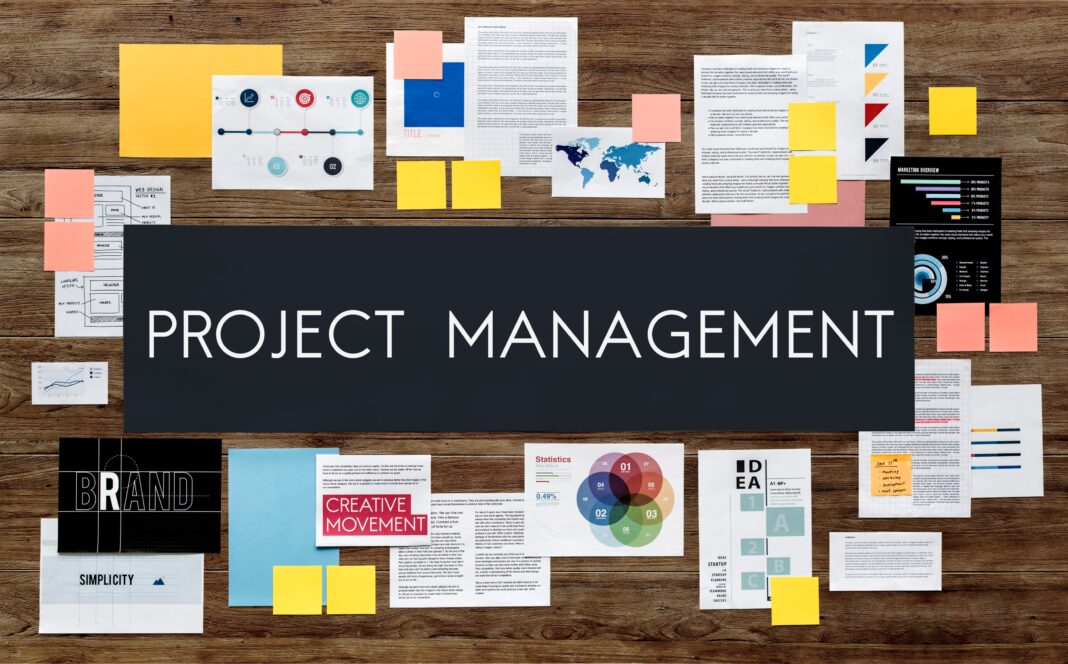Project management is a critical aspect of software development. Without the right tools, teams can struggle with disorganization, missed deadlines, and inefficient workflows. Developers, in particular, need tools that integrate with their coding environments, support agile methodologies, and enhance collaboration.
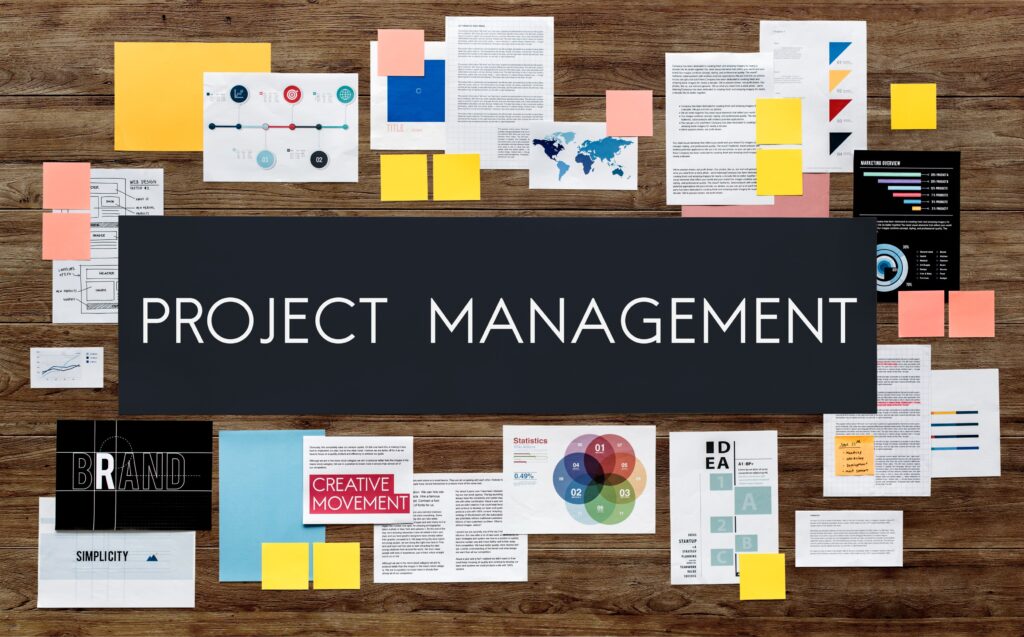
This guide provides an in-depth analysis of the best project management tools for developers, examining features, pricing, integrations, and usability. Whether you’re a solo developer, part of a startup, or working in a large enterprise, this breakdown will help you choose the best solution for your needs.
Key Features Developers Need in Project Management Tools
Not all project management tools are built for developers. The ideal platform should include:
1. Code Repository Integration
Developers need seamless integration with version control systems like:
- GitHub
- GitLab
- Bitbucket
- Azure DevOps
Without these integrations, teams waste time manually updating tasks and tracking code changes.
2. Agile & Scrum Support
Agile development requires tools that support:
- Sprint planning
- Backlog management
- Burndown charts
- User story mapping
Tools like Jira and Azure DevOps are built specifically for agile workflows.
3. Task Automation
Repetitive tasks slow down development. The best tools offer automation for:
- Auto-assigning tickets
- Trigger-based notifications
- Workflow rules
For example, Trello’s Butler and ClickUp’s Automations reduce manual work.
4. Real-Time Collaboration
Remote teams need features like:
- Live editing
- Comment threads
- @mentions
- File sharing
Slack integrations and in-app chat improve communication.
5. Customizable Workflows
Every team works differently. The best tools allow customization of:
- Kanban boards
- Gantt charts
- Custom statuses
- Dashboard views
Flexibility ensures the tool adapts to your process, not the other way around.
Top Project Management Tools for Developers
1. Jira – Best for Agile and Enterprise Teams
Overview
Jira, developed by Atlassian, is the industry standard for agile project management. It’s widely used by software teams for sprint planning, bug tracking, and release management.
Key Features
- Advanced Scrum & Kanban boards
- Customizable workflows
- Deep GitHub, GitLab, and Bitbucket integrations
- Powerful reporting (velocity charts, sprint burndowns)
- Bug and issue tracking
Pricing
- Free plan (up to 10 users)
- Standard: $7.50/user/month
- Premium: $14.50/user/month
- Enterprise: Custom pricing
Pros & Cons
✅ Pros:
- Best-in-class agile features
- Highly customizable
- Strong developer integrations
❌ Cons:
- Steep learning curve
- Can be overwhelming for small teams
2. Trello – Best for Simplicity and Visual Task Management
Overview
Trello uses a Kanban-style board system, making it ideal for small teams and freelancers who prefer a simple, drag-and-drop interface.
Key Features
- Intuitive Kanban boards
- Power-Ups (GitHub, Slack, time tracking)
- Butler automation (no-code workflows)
- Mobile-friendly
Pricing
- Free plan (unlimited cards, limited Power-Ups)
- Standard: $5/user/month
- Premium: $10/user/month
- Enterprise: $17.50/user/month
Pros & Cons
✅ Pros:
- Extremely easy to use
- Great for small teams
- Affordable pricing
❌ Cons:
- Lacks advanced reporting
- Not ideal for complex projects
3. ClickUp – Best All-in-One Solution
Overview
ClickUp combines task management, docs, goals, and time tracking in one platform. It’s highly flexible, making it a favorite among developers.
Key Features
- Multiple views (List, Board, Gantt, Calendar)
- Custom statuses and workflows
- GitHub & GitLab integrations
- Time tracking & estimates
Pricing
- Free Forever plan
- Unlimited: $7/user/month
- Business: $12/user/month
- Enterprise: Custom pricing
Pros & Cons
✅ Pros:
- Feature-rich yet user-friendly
- Great for remote teams
- Affordable compared to Jira
❌ Cons:
- Can feel cluttered with too many features
- Mobile app needs improvement
How to Choose the Right Tool for Your Team
1. Assess Your Team Size
- Solo developers & small teams: Trello, Notion
- Mid-sized teams: ClickUp, Asana
- Large enterprises: Jira, Azure DevOps
2. Consider Your Development Methodology
- Agile/Scrum teams: Jira, Azure DevOps
- Kanban teams: Trello, ClickUp
- Hybrid workflows: Monday.com
3. Evaluate Integrations
- GitHub/GitLab/Bitbucket support is a must
- Slack, CI/CD, and cloud storage compatibility
4. Budget Constraints
- Free tiers (Trello, ClickUp)
- Mid-range (5–5–15/user/month)
- Enterprise (custom pricing)
FAQs
Q1: What’s the best free project management tool for developers?
A: ClickUp’s free plan is the most feature-rich, while Trello is best for simplicity.
Q2: Can I use Jira for non-software projects?
A: Yes, but it’s optimized for software development. For general project management, consider Asana or Monday.com.
Q3: Which tool is best for remote developer teams?
A: ClickUp (for all-in-one features) or Jira + Confluence (for large teams).
Q4: Do these tools support API access?
A: Most do (Jira, ClickUp, Trello), allowing custom integrations.
Conclusion
Choosing the right project management tool depends on your team’s size, workflow, and budget. Jira is best for agile teams, Trello for simplicity, and ClickUp for an all-in-one solution.
Next Steps:
- Test free trials of 2-3 tools.
- Involve your team in the decision.
- Check integrations with your existing tools.