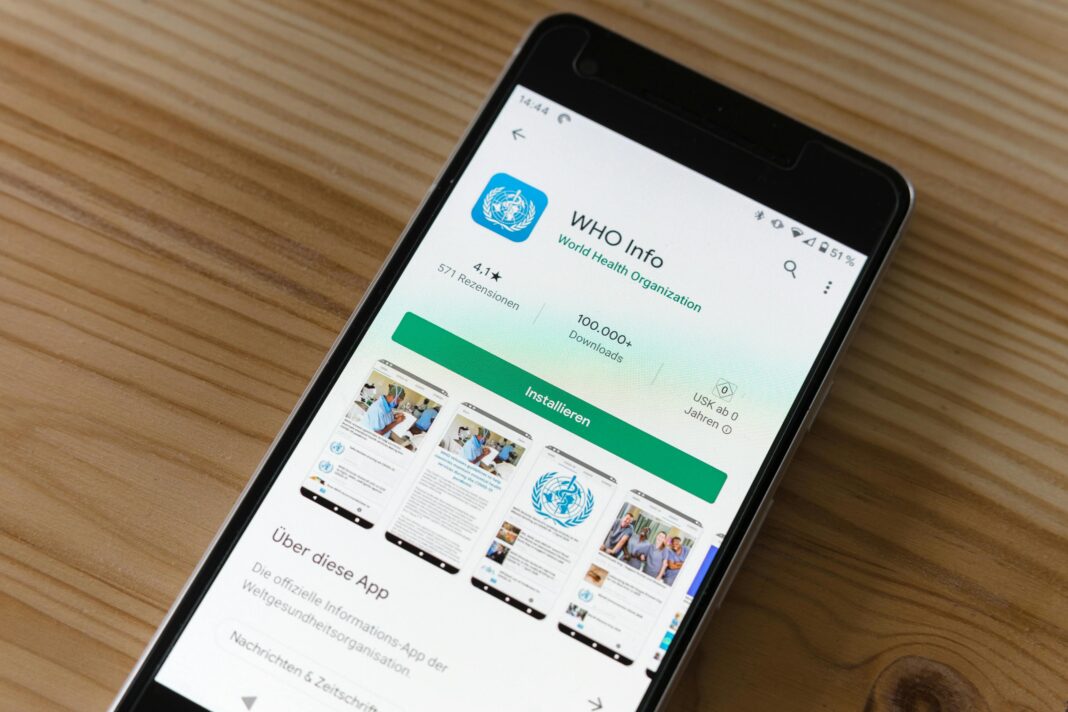Google Play Store is the default app marketplace for Android, but it’s not the only option. Many users seek alternatives due to restrictions, regional unavailability, privacy concerns, or simply to explore apps not listed on Google’s platform. This guide explores the best alternative app stores for Android, detailing their features, security, and usability.

Why Use Alternative App Stores?
While Google Play dominates the Android ecosystem, alternative app stores offer unique advantages:
1. Access to Unavailable Apps
Some apps are banned or restricted on Google Play but available elsewhere. For example, modded apps, region-locked apps, or apps removed due to policy violations can often be found in third-party stores.
2. Better Monetization for Developers
Google Play takes a 15-30% cut from developers. Some alternative stores offer better revenue-sharing models, allowing developers to keep more profit.
3. Enhanced Privacy
Stores like F-Droid focus on open-source, tracker-free apps, unlike Google Play, which collects user data for targeted ads.
4. Early Access to Apps
Some stores, like APKMirror, provide beta versions and early releases before they hit Google Play.
5. Customization & Niche Apps
Alternative stores often cater to specific needs—such as gaming, regional apps, or privacy-focused tools—that Google Play may not prioritize.
Potential Risks
- Malware & Security Threats: Unofficial stores may host malicious apps.
- Delayed Updates: Some stores don’t auto-update apps like Google Play.
- Lack of Google Services: Some apps rely on Google Play Services and may not work properly.
To mitigate risks, always download from trusted sources and use antivirus scans.
1. Amazon Appstore – Best for Fire Tablet Users & Exclusive Apps
Overview
Amazon’s Appstore is pre-installed on Fire tablets and offers a curated selection of Android apps. It’s also available for regular Android devices via APK.
Key Features
✔ Free Paid Apps Daily – Amazon offers a “Free App of the Day,” giving users premium apps at no cost.
✔ Exclusive Apps – Some apps (like Disney Mirrorverse) debut here before Google Play.
✔ Parental Controls – Stronger than Google Play’s, making it family-friendly.
Limitations
✖ Slower Updates – Some apps receive updates later than on Google Play.
✖ Smaller Library – Around 500,000 apps compared to Google’s 3+ million.
How to Install
- Enable “Unknown Sources” in Android settings.
- Download the APK from Amazon’s official site.
- Install and browse the store.
2. F-Droid – Best for Privacy & Open-Source Apps
Overview
F-Droid is a completely open-source app store, offering only free and privacy-respecting apps.
Key Features
✔ No Tracking – Apps are free of ads, analytics, and spyware.
✔ Lightweight & Fast – Apps like NewPipe (YouTube alternative) run efficiently.
✔ Community-Driven – Developers submit apps via Git repositories.
Limitations
✖ No Mainstream Apps – You won’t find WhatsApp, Facebook, or TikTok here.
✖ Manual Updates – Apps don’t auto-update.
How to Install
- Download F-Droid APK from f-droid.org.
- Enable “Unknown Sources” and install.
- Browse and download apps without tracking.
3. Aptoide – Best Decentralized App Store
Overview
Aptoide is a peer-to-peer marketplace where users can create their own app stores.
Key Features
✔ Massive App Library – Over 1 million apps, including modded APKs.
✔ Community Moderation – Users rate and review apps for safety.
✔ Localized Stores – Country-specific versions (e.g., Aptoide BR for Brazil).
Limitations
✖ Risk of Malware – Some unverified stores host harmful apps.
✖ No Auto-Updates – Requires manual APK downloads.
How to Install
- Download Aptoide from aptoide.com.
- Enable “Unknown Sources” and install.
- Stick to “Verified Stores” for safety.
4. APKMirror – Best for Early APK Downloads
Overview
Run by Android Police, APKMirror is a trusted source for APK files.
Key Features
✔ Early Access – Get app updates before Google Play.
✔ Verified Uploads – All APKs are cryptographically signed.
✔ No Bloatware – Clean APKs without modifications.
Limitations
✖ No Auto-Updates – Manual downloads required.
✖ Not a Full Store – Just an APK repository.
How to Use
- Visit APKMirror.com.
- Search for an app and download the APK.
- Install manually.
5. Samsung Galaxy Store – Best for Samsung Users
Overview
Pre-installed on Samsung devices, this store offers exclusive apps.
Key Features
✔ Galaxy-Optimized Apps – Apps like Good Lock enhance Samsung devices.
✔ Exclusive Themes & Icons – Customization options not on Google Play.
✔ Bundled Discounts – Deals on Samsung accessories.
Limitations
✖ Limited to Samsung Devices – Won’t work well on other brands.
How to Access
- Open the Galaxy Store app on Samsung phones.
- Browse and download exclusive apps.
6. Aurora Store – Best Google Play Alternative Without an Account
Overview
An open-source front-end for Google Play that doesn’t require a Google account.
Key Features
✔ Anonymous Browsing – No Google login needed.
✔ Region Switching – Access geo-restricted apps.
✔ Lightweight – Uses less RAM than Google Play.
Limitations
✖ May Break with Google Updates – Google sometimes blocks access.
How to Install
- Download from F-Droid.
- Enable “Unknown Sources” and install.
- Use anonymously.
FAQs
Q1: Are alternative app stores safe?
A: Stick to trusted stores like APKMirror, F-Droid, or Aurora. Avoid shady APK sites.
Q2: Can I use multiple app stores?
A: Yes, but disable “Install Unknown Sources” after downloading for security.
Q3: Do these stores auto-update apps?
A: Only Samsung Galaxy Store and Amazon Appstore do. Others require manual updates.
Q4: Can I get banned for using third-party stores?
A: No, but some apps (like banking apps) may block functionality if they detect unofficial sources.
Final Recommendations
- For Privacy: Use F-Droid or Aurora Store.
- For Exclusives: Try Amazon Appstore or Galaxy Store.
- For Early APKs: APKMirror is the best.
- For Independent Developers: Aptoide offers unique apps.
Always verify APKs with VirusTotal and check app permissions before installing.