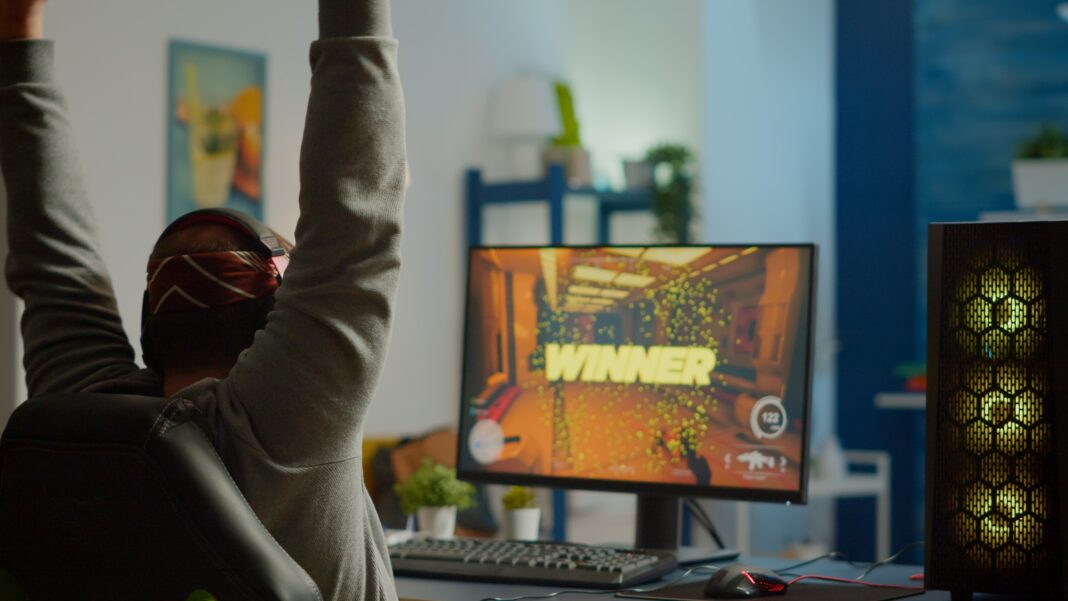The debate between gaming laptops and desktops has persisted for years, with passionate arguments on both sides. This isn’t just about which one is “better”—it’s about understanding which system aligns with your specific needs as a gamer. Whether you prioritize raw power, portability, upgradability, or budget considerations, this guide will dissect every aspect to help you make an informed decision.

We’ll examine performance benchmarks, thermal management, upgrade paths, cost efficiency, display quality, input options, and long-term viability. By the end, you’ll have a clear understanding of whether a gaming laptop or desktop is the right choice for your gaming lifestyle.
1. Performance Breakdown: How Much Power Do You Really Need?
Desktop Gaming: Uncompromising Power
Gaming desktops represent the pinnacle of performance. Unlike laptops, they aren’t constrained by size or thermal limitations, allowing for full utilization of high-end components.
CPU Performance: Desktops Dominate
- Desktop processors like the Intel Core i9-14900K and AMD Ryzen 9 7950X have higher base clock speeds and more robust power delivery.
- Laptop CPUs, even high-end models like the Intel Core i9-13980HX, are limited by thermal design power (TDP) constraints, reducing sustained performance.
- In CPU-intensive games (e.g., Civilization VI, Microsoft Flight Simulator), desktops maintain higher frame rates due to better thermal headroom.
GPU Performance: The Biggest Gap
- A desktop RTX 4090 operates at 450W, delivering unmatched 4K performance.
- The laptop RTX 4090 Mobile is capped at 150W, performing closer to a desktop RTX 4080.
- Games like Cyberpunk 2077 with ray tracing enabled show a 20-30% performance drop on laptops compared to desktops with the same GPU tier.
Memory and Storage: Faster and More Expandable
- Desktops support DDR5 RAM at higher speeds (up to 7200MHz vs. 5600MHz on laptops).
- More PCIe slots allow for multiple NVMe SSDs without bottlenecks.
Gaming Laptops: Power in a Portable Package
Modern gaming laptops have closed the performance gap significantly, but they still make compromises.
Thermal Throttling: The Achilles’ Heel
- Even premium laptops like the ASUS ROG Strix Scar 18 struggle with heat dissipation.
- After 30 minutes of gaming, clock speeds can drop by 10-15% due to thermal limits.
- Undervolting and cooling pads help but don’t eliminate the issue.
Performance Per Dollar: More Expensive for Less
- A 2,500gaminglaptop∗∗oftenmatchesa∗∗2,500gaminglaptop∗∗oftenmatchesa∗∗1,800 desktop in benchmarks.
- Laptop GPUs are binned versions, meaning they’re selected for lower power consumption rather than peak performance.
Performance Verdict:
Desktops win in raw power, but high-end laptops are impressively capable for their size.
2. Portability: Can You Really Game Anywhere?
Gaming Laptops: The Ultimate On-the-Go Solution
True Portability
- Weighing between 4-6 lbs, gaming laptops fit in backpacks.
- No need for external monitors or peripherals—just plug in and play.
LAN Parties and Travel Gaming
- Ideal for gamers who attend tournaments or travel frequently.
- USB-C charging (on some models) allows for portable power banks.
Space Efficiency
- Perfect for dorm rooms or small apartments where desk space is limited.
Gaming Desktops: Stationary but Superior for Dedicated Setups
Immobility as a Trade-Off
- Requires a monitor, keyboard, mouse, and speakers.
- Moving a desktop for LAN events is cumbersome (tower + peripherals).
Better Ergonomics
- Larger screens (27″ to 32″) reduce eye strain.
- Full-sized mechanical keyboards improve typing and gaming comfort.
Portability Verdict:
Laptops win for flexibility; desktops are better for fixed, high-end setups.
3. Upgradability: Future-Proofing Your Investment
Desktops: The Clear Winner in Longevity
Easy Upgrades
- GPU/CPU Swapping: No need to replace the entire system.
- RAM Expansion: Most desktops support up to 128GB DDR5.
- Storage Flexibility: Multiple M.2 slots and SATA bays for expansion.
Cost-Effective Over Time
- Instead of buying a new system, just upgrade the GPU every 3-4 years.
Gaming Laptops: Limited Upgrade Paths
Soldered Components
- Many modern laptops have soldered RAM, making upgrades impossible.
- Only storage (SSD) is upgradeable in most cases.
Forced Obsolescence
- When the GPU becomes outdated, you must replace the entire laptop.
Upgradability Verdict:
Desktops are vastly superior for long-term use
4. Cooling and Noise: Can You Handle the Heat?
Desktops: Cool, Quiet, and Efficient
Advanced Cooling Options
- Air Cooling: Noctua NH-D15 keeps CPUs under 60°C at load.
- Liquid Cooling: Custom loops can reduce GPU temps by 10-15°C.
Near-Silent Operation
- Large fans run at lower RPMs, producing <30 dB under load.
Gaming Laptops: Loud and Hot
Thermal Constraints
- Even the best laptops (MSI Titan GT77) hit 90°C+ on CPU/GPU.
- Fan noise often exceeds 50 dB, sounding like a jet engine.
Cooling Pads Help, But Aren’t Perfect
- Only reduces temps by 3-5°C—not enough to prevent throttling.
Cooling Verdict:
Desktops run cooler and quieter.
5. Display and Peripherals: Which Offers the Best Experience
Desktops: Fully Customizable Visuals
Monitor Choices
- 4K @ 144Hz for ultra-detailed gaming.
- Ultrawide (21:9) for immersive experiences.
Superior Input Devices
- Mechanical keyboards (e.g., Razer BlackWidow) for faster response.
- High-DPI gaming mice (e.g., Logitech G Pro X Superlight).
Gaming Laptops: Built-In Convenience
Smaller, Lower-Quality Screens
- Most cap at 17.3″, with only a few offering mini-LED panels.
- Response times are slower than dedicated gaming monitors.
Keyboard and Trackpad Limitations
- Shorter key travel than mechanical keyboards.
- Trackpads are often unresponsive for gaming.
Display Verdict:
Desktops provide a better overall experience.
6. Cost Analysis: Which is Cheaper in the Long Run?
Desktops: Better Value Over Time
Lower Initial Cost
- A 1,500desktop∗∗outperformsa∗∗1,500desktop∗∗outperformsa∗∗2,500 laptop.
Easier Repairs
- Replacing a failed GPU is cheaper than a laptop motherboard.
Gaming Laptops: Higher Upfront and Hidden Costs
Premium for Portability
- Expect to pay 20-40% more for equivalent specs.
Battery Degradation
- After 2-3 years, battery life drops significantly.
Cost Verdict:
Desktops are more cost-effective.
7. Battery Life: Can You Game Unplugged?
Laptops: Limited Gaming on Battery
- Most last 1-2 hours when gaming.
- Performance drops in battery mode to conserve power.
Desktops: No Battery Worries
- Always plugged in, no sudden shutdowns.
Battery Verdict:
Desktops win for uninterrupted gaming.
Final Recommendation: Which Should You Buy?
Choose a Desktop If:
✅ You want maximum performance.
✅ You have a dedicated gaming space.
✅ You plan to upgrade over time.
Choose a Laptop If:
✅ You travel frequently.
✅ You have limited space.
✅ You’re okay with some performance trade-offs.
Hybrid Option:
Consider a high-end desktop for home and a mid-range laptop for travel.
FAQ: Quick Answers to Common Questions
Q: Can a gaming laptop match a desktop?
A: Close, but desktops still lead in raw power.
Q: How long do gaming laptops last?
A: 3-5 years before needing replacement.
Q: Are gaming laptops too loud?
A: Yes, they can be very loud under load.
Q: Is a desktop cheaper than a laptop?
A: Yes, better performance per dollar.